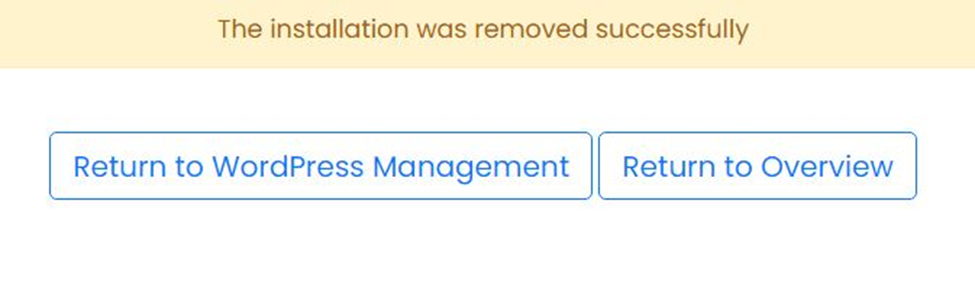How to Remove WordPress from cPanel Softaculous?

You can easily install and remove WordPress from cPanel Softaculous.
This tutorial article will help you to uninstall WordPress from cPanel Softaculous.
- Login to your cPanel account
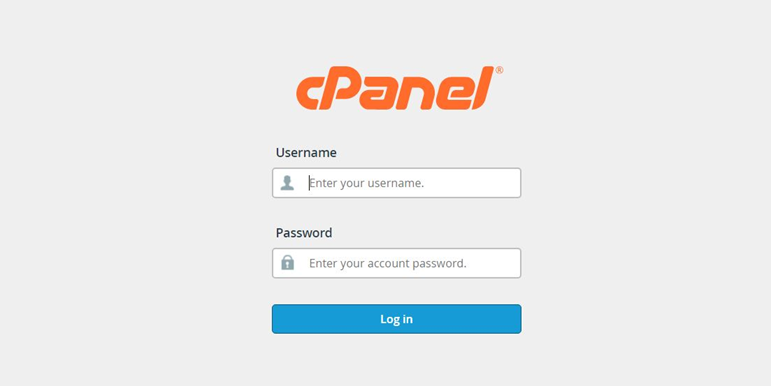
2. Click on the Softaculous App Installer section and click on WordPress.
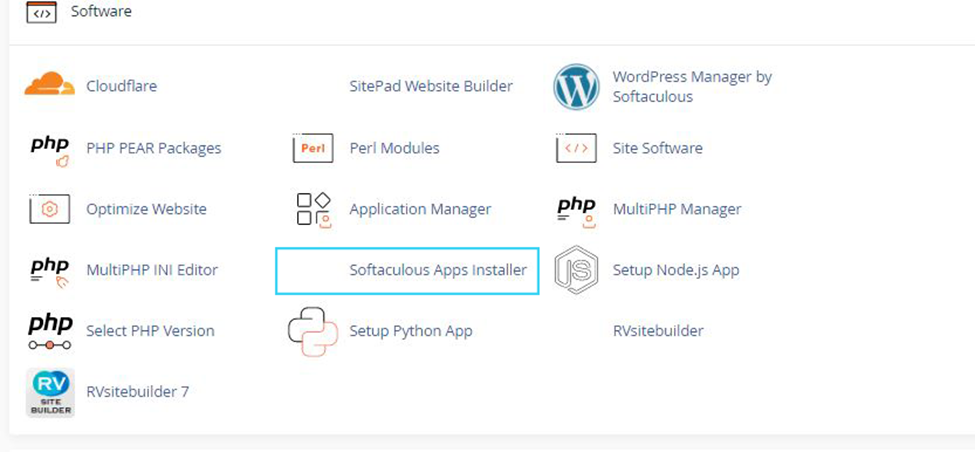
3. After that you can click on the Installations tab where you’ll see all the installations.
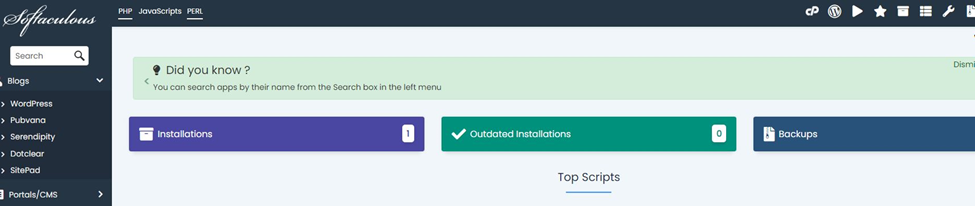
4. Under Installations, you’ll see the dashboard consists of different options. Click on the red dustbin icon under options for the domain that you want to remove:
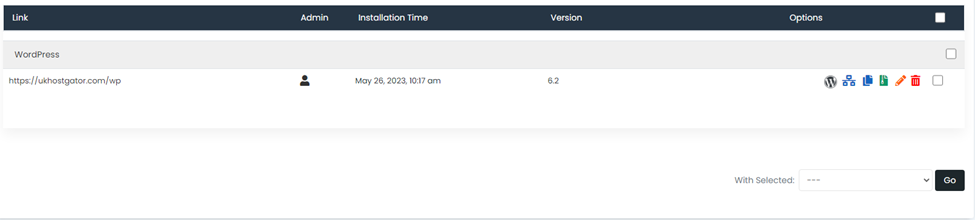
5. After clicking on the red dustbin icon, you’ll be redirected to this page.
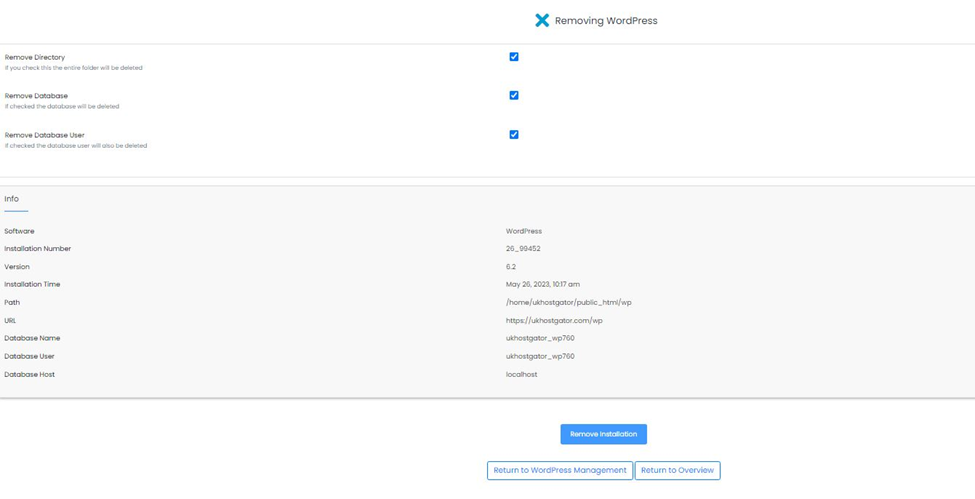
6. Click on the button Remove Installation. You’ll be asked last time about removing the installation and you just need to click OK.
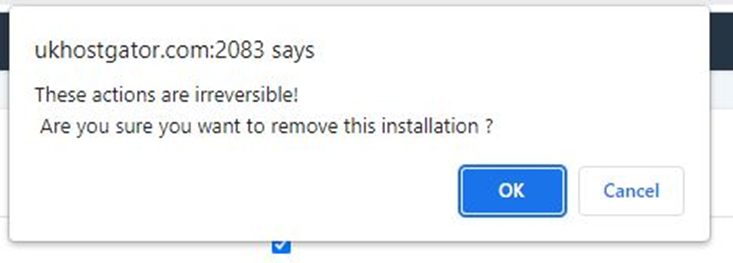
When you click on the OK button,
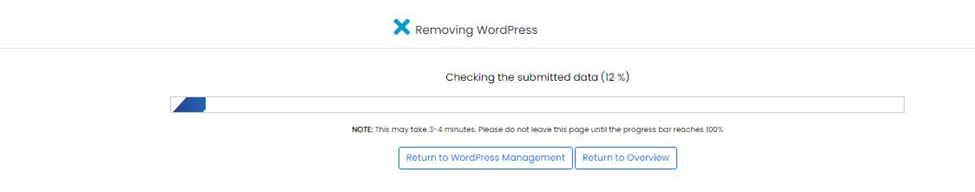
7. You’ll get on the page informing installation was removed successfully.