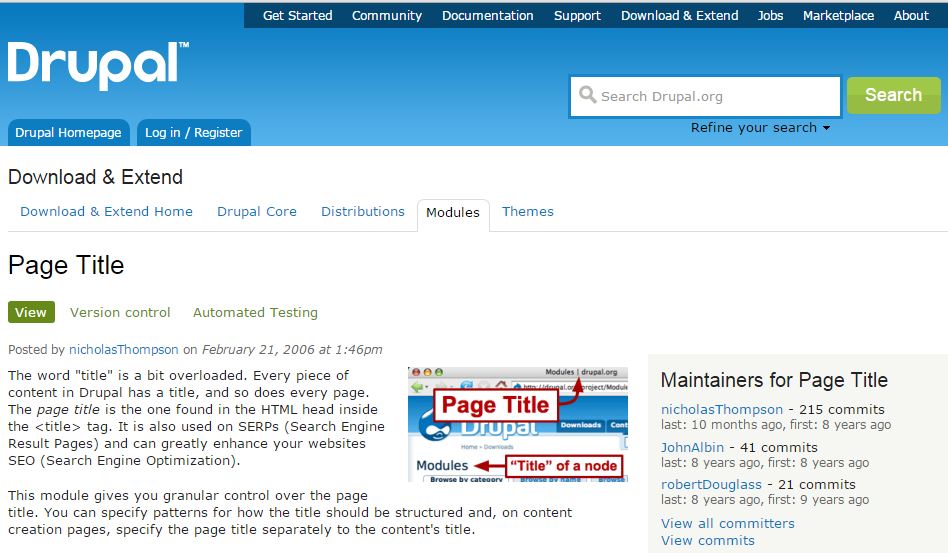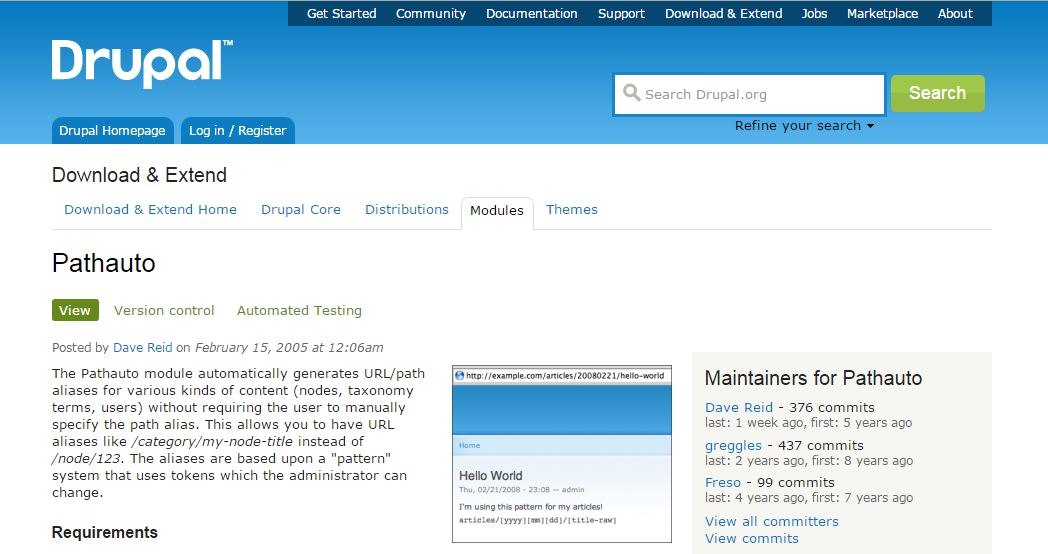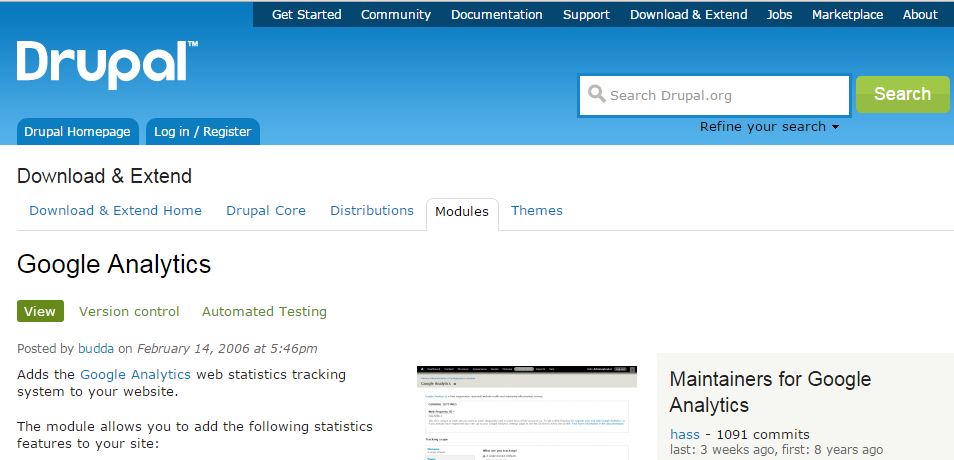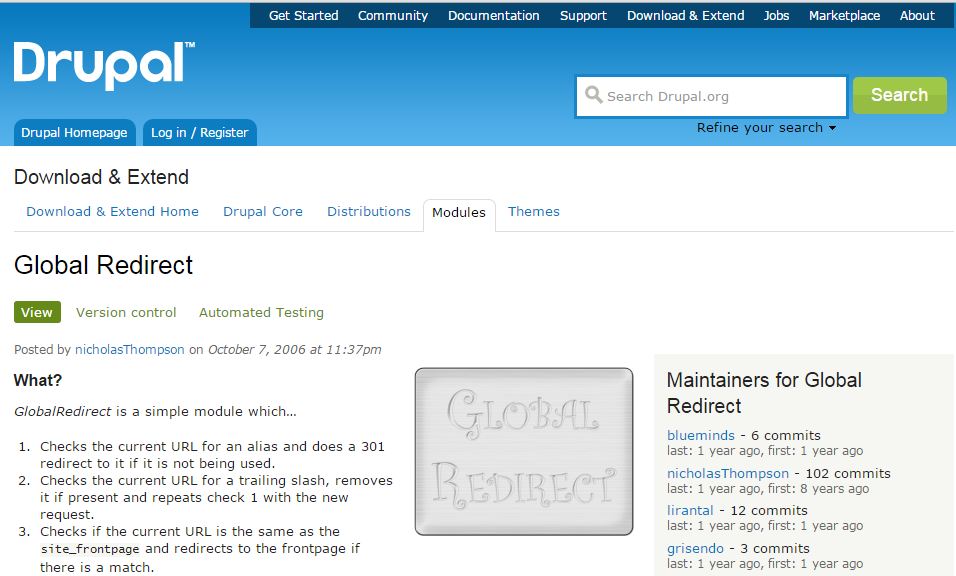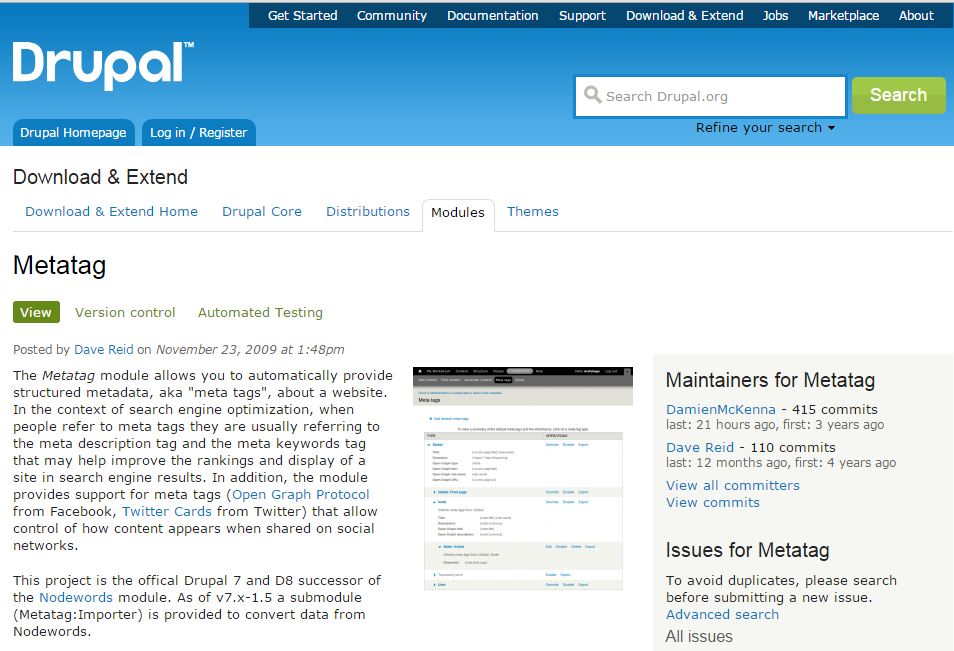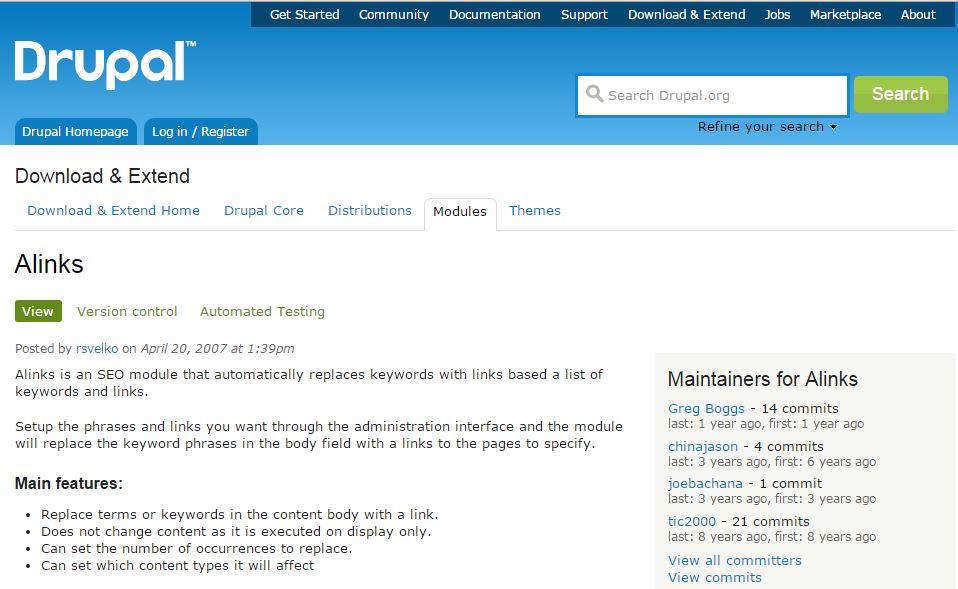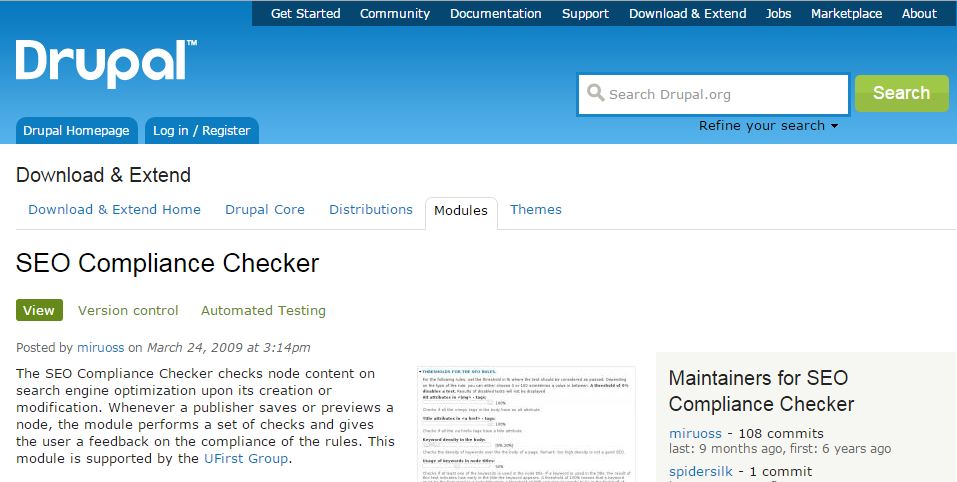Social Media Marketing For Your Business- It’s Pros & Cons?


Nowadays, Internet Marketing or Digital Marketing has become the need of every business. From startups to big companies, every type of industry needs digital marketing tools to achieve growth. With smartphones in hand with fast speed of the Internet, people are relying more on Internet media for searching for businesses as well as when they look for a service, they prefer to search online. This causes businesses to show their presence for being online otherwise they may lose potential customers. People prefer to look for services on Google search; they go through their businesses websites, take information about the services that a business is providing, search for other vendors that providing the same service with cheap rate and exciting offers, read product reviews and testimonials from customers and finally make a decision of buying. This is about the customer’s mindset while buying online. But here I want you to focus on the role of social media while marketing products. Social media is a powerful tool and it has the power to make someone star in a night. Social media is playing an important role in the Digital Marketing of services and products.
The best organic positioning strategy on the internet is through SEO, but the resources needed to achieve the objectives in a sustained manner are high. That is why it is important to use other plans that help in the organic presence online, which complement the search engine optimization activity, not only of web pages but also of blogs and social profiles. In this article, I am going to focus on the advantages and drawbacks of Social Media Marketing.
ADVANTAGES OF USING SOCIAL Media NETWORKS
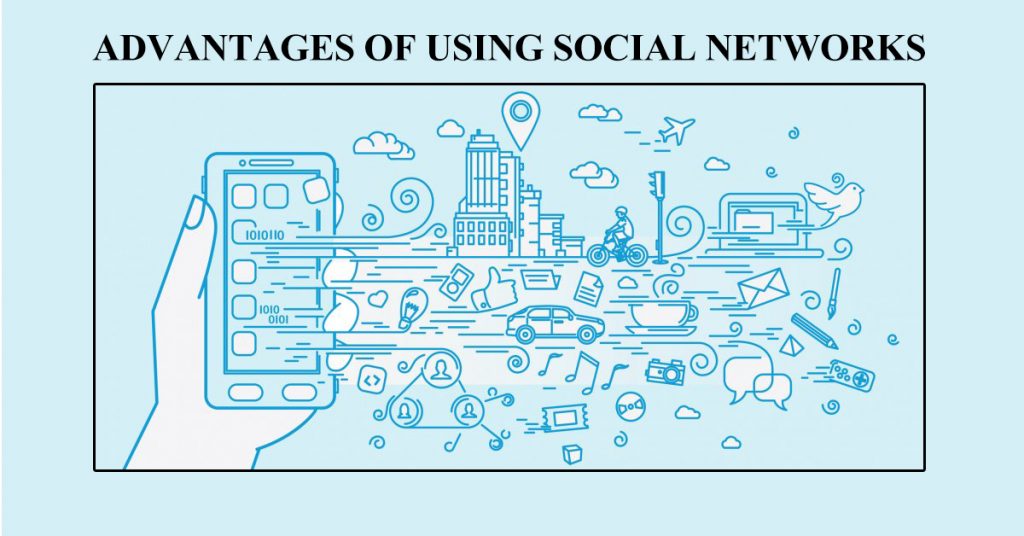
1. Improve SEO
When you share the content on social media, it links backs to your website. In the same way that each incoming link to your site is a “point” for Google, every time someone shares a content generated by you, it is giving you “points” to improve the positioning of that content and therefore the support that it house and yourself. The more people show that they like your content, Google will also like your content to appear on the search results pages. It is necessary to design a strategy, defining what you want to achieve, with what means and to what target audience we are going to address. Content should be appealing and engaging that could attract the people to take a look at your social network profile and could be converted into potential customers.
2. Help to establish personal relationships
With an active presence in social networks, long and friendly conversations are created with your contacts. These contacts in many cases will become relevant to people in your sphere of influence, which will allow you to meet your contacts and trustworthy people, which implies a greater reach in the dissemination of your messages, as well as a greater response (measured in comments and new conversations). Conversing one by one makes it easy for you to offer personalized service and build trust in the other party.
3. Social content can be reused and redistributed
Belonging to and participating in several social media groups is relatively simple, so you can take your content with you and reuse it, adapting it in each group to its purpose and to the people who use it. You can use the same post that is used for Twitter, Facebook, and Instagram with the Hashtag strategy. It is a way to reduce resources for an active presence on different media, but without resorting to copy/paste.
4. More specific networks lead to more customers
In the United States, 65% of B2B companies have captured at least one customer through LinkedIn, well above Twitter (40%) and Facebook (43%). Therefore, if we can discover which networks are appropriate to comment on the services we offer and in which our target audience is located, we will be closer to contacting potential clients. It is a matter of prioritizing, observing the behavior of each community before our comments. In the case of B2C, Facebook leads the ranking, with 77% of companies that have captured customers through the social network.
5. Provide content generated by your contacts
The largest consumer group in history bases much of its purchase decision on the recommendations of other people or reviews. Usually, people value that content before purchasing online or while eating out in a restaurant. In most cases, before deciding on the purchase of products or contracting services, the first thing that is done is to consult what those who have already bought or hired previously.
DISADVANTAGES OF SOCIAL NETWORKS:

1. Does not work without content
The content creation and dissemination strategy are basic. Articles, videos, memes, infographics, comments, blogs, Press Releases are necessary and must be generated frequently. The main objective is to take people to your sites, but for that, you have to provoke that desire by promising good content.
That good content is generated through experience, imagination, knowledge and especially with TIME.
2. Success is achieved only in the long term
With exceptions (celebrities), your social profiles and content sites will not generate much traffic from the beginning. The growth is tremendous if the content is generated constantly with great quality and uniqueness. You have to keep patience for several months to get likes, followers, readers, subscribers, friends and new people to talk about your products or services.
3. Content expires fast
In search engines, the content and its page that hosts it usually remains permanently indexed. In social networks, everything goes very fast and a tweet announcing a wonderful new article is quickly lost in the timeline of your followers. The same happens in the Facebook wall and the messages of groups on LinkedIn. The updates from social networks such as fact its natural functioning causes rapid content expiration.
4. Intensive monitoring is necessary
For each profile it is necessary to be monitored from experts, to detect mentions, new comments, questions, reviews. There are tools to control these social reactions, but it is hard work to attend to each of them daily.
5. Reviews
One negative review of your business can destroy your reputation and efforts. However, you can handle such situations by the appropriate response to the customer. Also, many people create fake accounts to put negative reviews to spoil someone’s business. As a business owner, you have to be aware of such negative sides of Internet marketing.
Conclusion:
I hope this article gives you an idea about social media marketing, its advantages, and drawbacks. There is no doubt that social media is a powerful weapon to boost your business with vast internet growth and technology but at the same time, you should be aware of the disadvantages of it. I recommend you to use social media marketing for your businesses with quality content and quality service that does not affect your branding and reputation. Thank you for reading this blog. We will meet in the next blog with a more interesting and trending topic. See you soon.