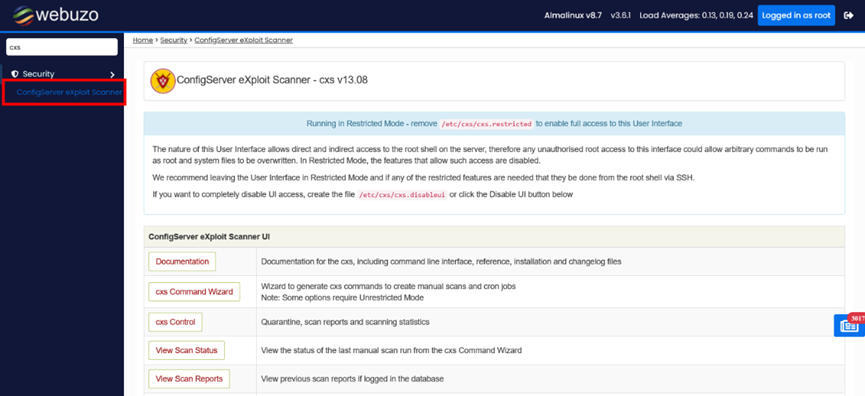How to Install CXS on the Webuzo Control Panel

Introduction
This article will help you to learn the steps of installing Config Exploit Scanner (CXS) which safeguards your server from malware and compromise.
What is CXS?
The ConfigServer eXploit Scanner (cxs) is a server malware, exploit, and anti-virus scanner that can protect cPanel and DirectAdmin servers from security threats. It performs active scanning of files as they are uploaded to the server, and it can also scan for outdated scripts and plugins that may be vulnerable to attacks.
cxs is a commercial product that is available from ConfigServer. It is licensed on a per-server basis, and there are no monthly fees. cxs is easy to install and use, and it can be configured to scan for a wide variety of malware, exploits, and viruses. If you are looking for a way to protect your cPanel or DirectAdmin server from security threats, then CXS is a good option to consider.
Here are some of the benefits of using CXS:
Protects your server from malware, exploits, and viruses.
Scan files as they are uploaded to the server.
Scan for outdated scripts and plugins.
Easy to install and use.
No monthly fees.
Here are some of the features of CXS:
Real-time scanning of uploaded files.
Scanning of existing files.
Scheduled scanning.
Email notifications for potential threats.
Quarantine of infected files.
Requirements
You need a valid CXS license for the app to run.
Click on Install App
You need to login to your Webuzo admin panel > go to Install an App page. Now, you must look for CXS in the right menu > CXS install page.

Install CXS
After clicking on the CXS Install page, hit the tab on the install button to start the installation process.
Within a second, when CXS is installed you’ll see the success message as shown in the screenshot below.
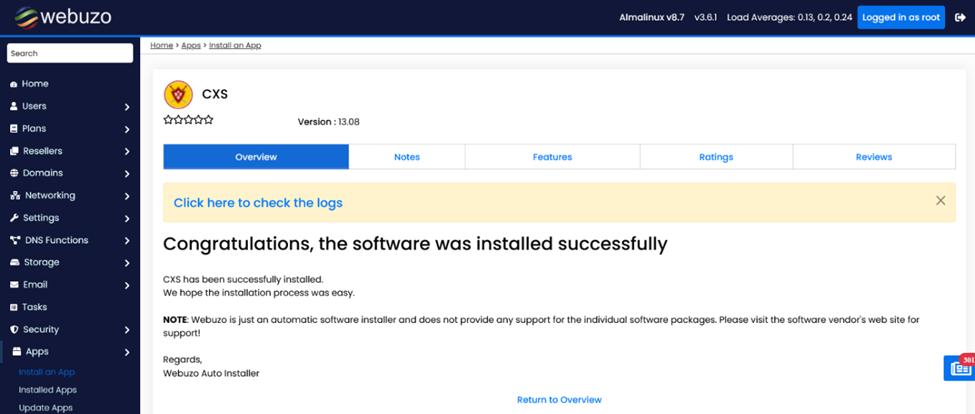
Access CXS Panel
Once CXS is installed you can operate the CXS panel by searching it from the left menu as shown in the screenshot.