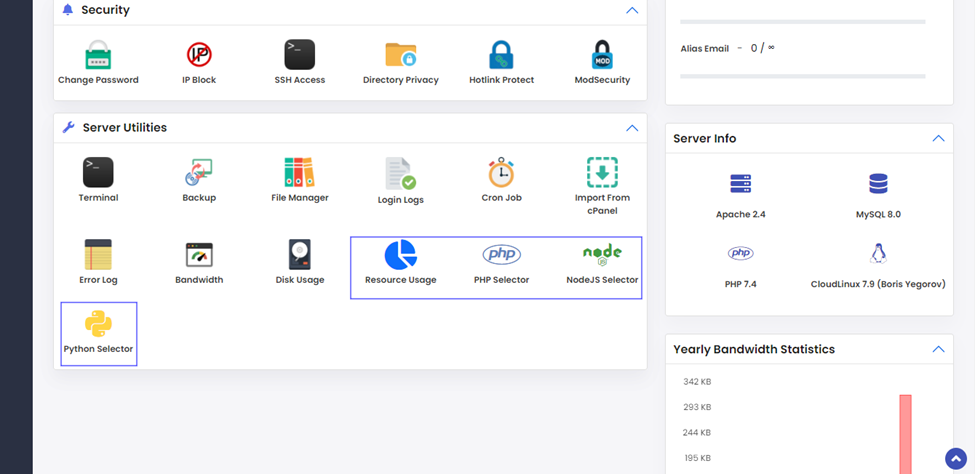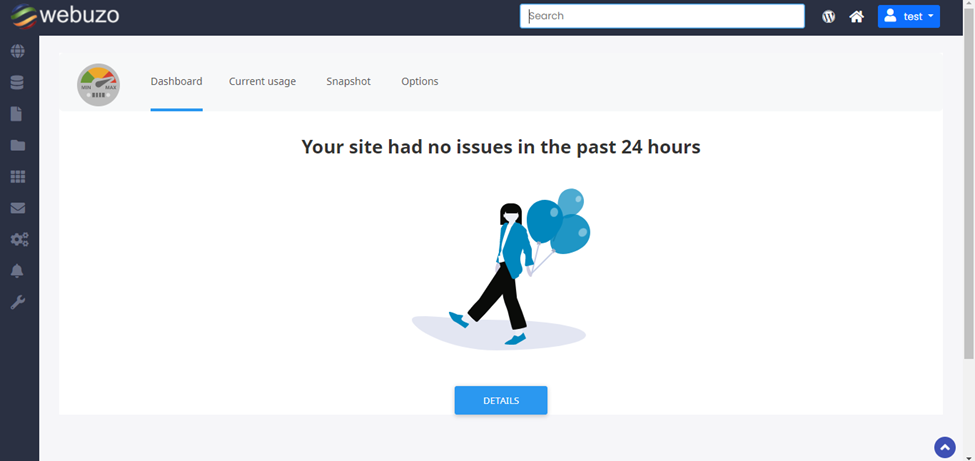How to Install CloudLinux OS with Webuzo Control Panel

Learn how to install CloudLinux OS with Webuzo Control Panel. It is an operating system for multi–tenancy of shared servers. Each customer gets a unique environment, which partitions, allocates, and limits server resources like memory CPU, and connections for each tenant.
Steps to Install CloudLinux OS
Supported CloudLinux versions: CloudLinux 8.x, CloudLinux 9.x
You need to install CloudLinux OS and the guide to follow the instructions:
https://docs.cloudlinux.com/cloudlinux_installation/
Note: Don’t forget to reboot the OS once CloudLinux is installed.
Step to Install CloudLinux Plugin
After rebooting the CloudLinux OS, the next is to install the CloudLinux plugin in Webuzo. To get the installed plugin, you have to run the following command.
wget -N https://files.webuzo.com/plugins/cloudlinux/cloudlinux.sh
chmod +x cloudlinux.sh
./cloudlinux.sh
Install the CloudLinux plugin in Webuzo and allow users and admins to check the CloudLinux utilities.
Note: To eliminate the error showing “reboot the server in the correct kernel in Webuzo Tasks, then opt for right kernel for CloudLinux OS with ‘Ive’ in the name.
Admin Panel Screenshot
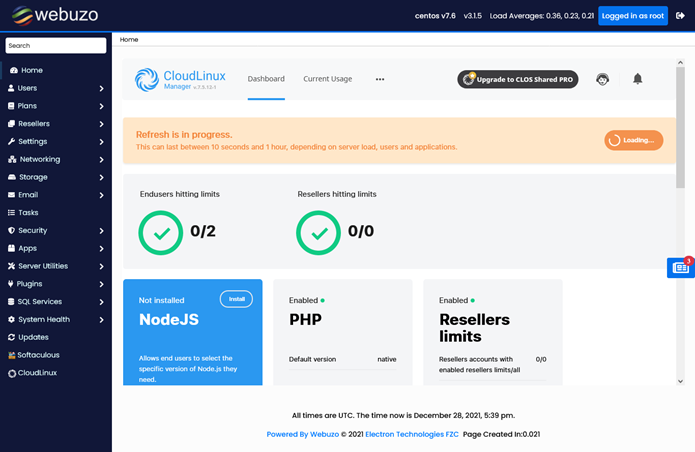
Enduser Panel Screenshot