How to Import From cPanel to Webuzo

Intro:
This article will guide you on importing databases from cPanel to Webuzo.
Procedure:
Move to Webuzo Enduser Panel > Server Utilities > Import From cPanel.
Find below screenshot from cPanel:
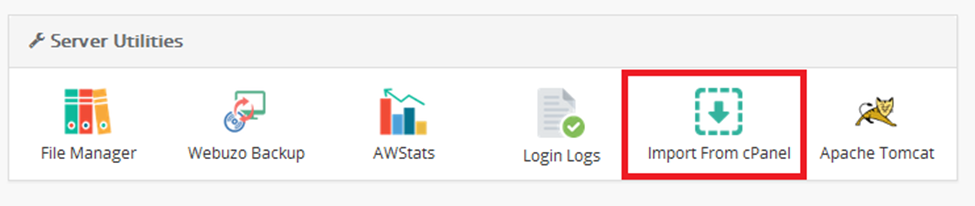
Remote Import
Steps:
- Fill the form with the cPanel server, user, and password details.
- Tab on Submit to Import the cPanel Account.
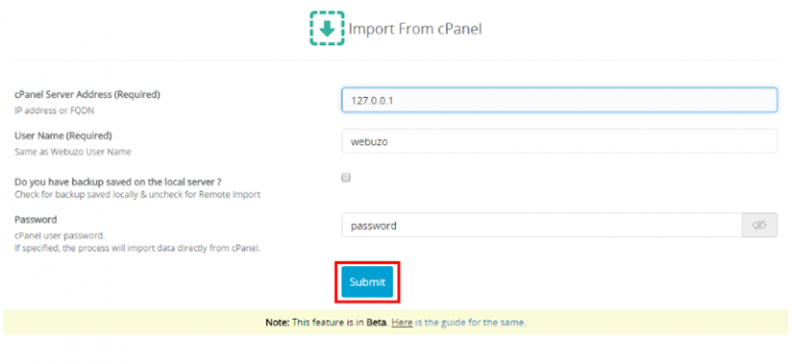
A below-mentioned screen shot indicates Import process has started successfully.
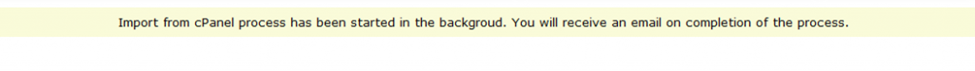
- Once completion is done then you’ll receive the email.
- Import logs can be found at /usr/local/webuzo/includes/cli/cpanel_migration.log
Local Backup File Import
Steps
- Circulate the Form with the cPanel Server, User, and backup file path details.
- Click on Submit to Import the cPanel Account.
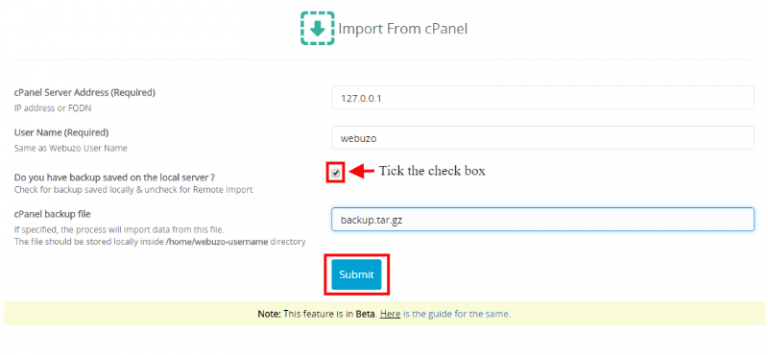
A below-mentioned screenshot indicates Import process has started successfully.
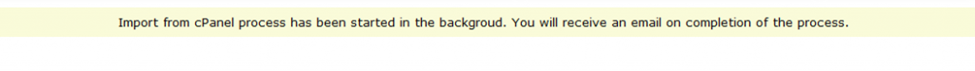
- On completion of the Import process, you will receive an email.
- Import logs can be found at /usr/local/webuzo/includes/cli/cpanel_migration.log
Important tip
Note: This feature is available in the BETA stage as of now.
- You need to install a fresh Webuzo Server and the name of the Webuzo user should be the same as the cPanel Username
- Import utility will overwrite all your Webuzo user data.
- Your backup of cPanel must be stored at /home/webuzo_username/ directory.
Once the import process has taken place then you can withdraw the archive.
Domains, Databases, etc are generalized in the Webuzo account like cPanel.
A random password is given to FTP users imported on the new Webuzo server. It is suggested to change the passwords of the FTP user’s account.
Email notifications of the FTP accounts are also created.
Import logs are generated at /usr/local/webuzo/includes/cli/cpanel_migration.log
Import Email accounts if any are not imported
- Once completion is done then you’ll receive the email.
- Import logs can be found at /usr/local/webuzo/includes/cli/cpanel_migration.log
Required Inputs
- cPanel Server Address: IP address or FQDN of your cPanel account.
- User name – cPanel Username same as Webuzo username.
- Password – cPanel user password
- cPanel backup file – Full cPanel backup file name stored on Webuzo machine e.g. backup.tar.gz
