Steps to Install ClamAV on Webuzo

Intro
Clam AntiVirus is nothing but a free software, cross–platform antimalware toolkit that helps to find various malware including viruses.
Install ClamAV
You can install ClamAV from the apps page. To go to the apps page, click on Installing an App under Apps in the admin panel.
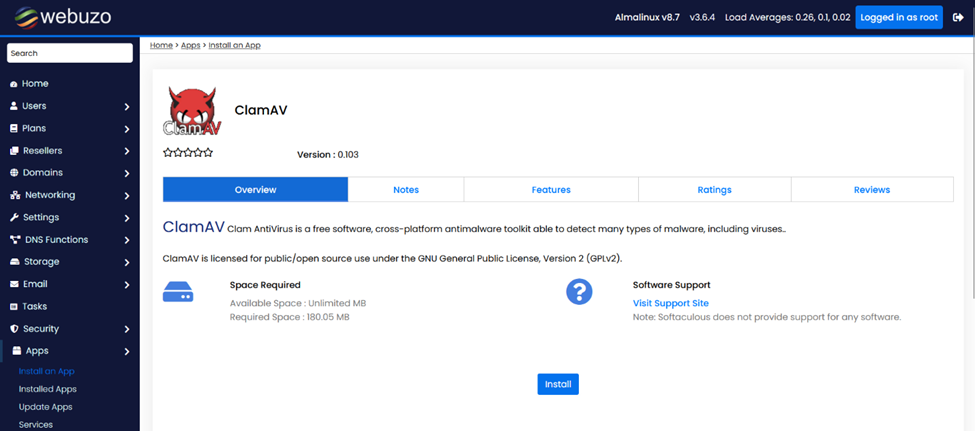
Admin Panel Screenshot
After installing the ClamAV, you’ll be redirected to the admin panel of ClamAV.
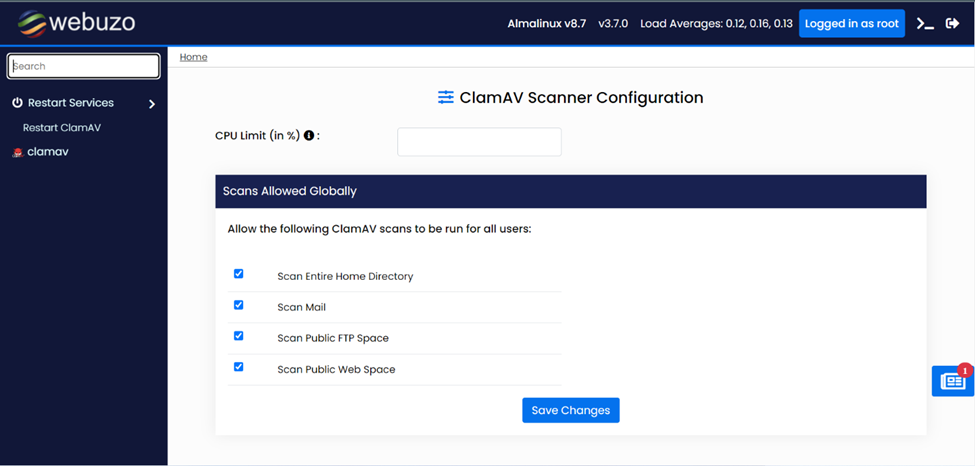
Over there, you’ll see the options like;
Scan the Entire Home Directory
Scan Mail
Scan Public FTP Space
Scan Public Web Space
You have to click on the Save Changes button.
Enduser Panel Screenshot
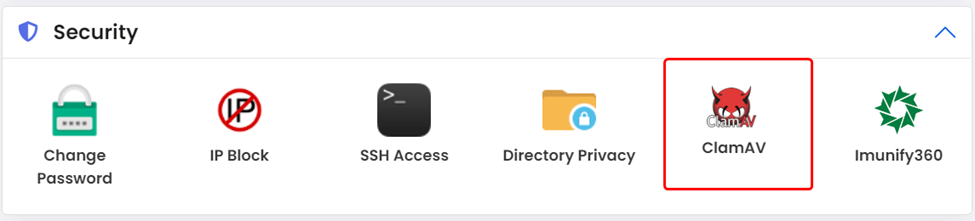
Next, is the security section in which you’ll get various alternatives those are:
Change Password
IP Block
SSH Access
Directory Privacy
ClamAV
Imnunify360
From the above options, you have to click on the ClamAV option.
Next,
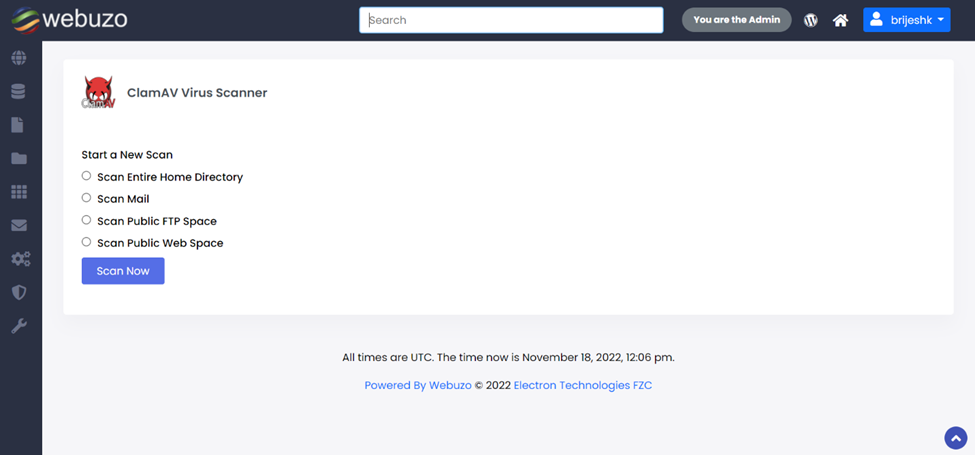
Scan Entire Home Directory — Scans your server’s home directory.
Scan Mail — Scans all of your server’s mail folders.
Scan Public FTP Space — Scans all folders that FTP users can access.
Scan Public Web Space — Scans all folders that web visitors can access.
From the above-mentioned options, you’ve to click on all options and start the scanning.
ClamAV cron job
After configuring ClamAV, it’s suggested to schedule a root cron job to access the daily routine during off–peak hours. The following example shows a command that scans the server’s accounts.
find /home/ -mindepth 1 -maxdepth 1 -type d! -user root -exec /usr/bin/clamscan -i -r {} \; > /root/scan_results.txt
You are allowed to set up the CPU limit to a specific percentage for clamscan process.
Note: It is compulsory to have a limit installed in your OS.
To install CPUlimit, run the below command:
For Ubuntu:
apt-get install CPUlimit
For Centos/Almalinux:
yum install cpulimit
Note: It needs CPU resources for scanning. If you decrease the CPU limit then it will consume more time to complete the scanning.
Once CPUlimit is installed then you are allowed to set the cronjob for clamscan with CPUlimit. For example, the below set command of the CPUlimit > Clamscan process is up to 80%
cpulimit -l 80 -e clamscan & id=$!; find /home/ -mindepth 1 -maxdepth 1 -type d ! -user root -exec /usr/bin/clamscan -i -r {} \; > /root/scan_results.txt; kill $id
