Steps to Convert WHMCS cPanel Hosting Account to Webuzo

Overview
This tutorial will help you to convert your WHMCS hosting accounts from cPanel to Webuzo once you’ve done with the cPanel server to Webuzo server after running the cPanel to Webuzo in – place converter.
After conversion, the new UI will be displaced in WHMCS. Hence, this WHMCS converter works by converting one cPanel server’s hosting accounts at a time. Further, you’ll get a choice to select a new product / service plan in WHMCS or create new ones as Webuzo and convert.
Note: Take a backup of the WHMCS Database before converting and disallow the WHMCS to create a new hosting account on the server being converted.
Download
Download the cPanel to Webuzo WHMCS Converter from here
Develop a directory cpanel_converter in your /path/to/whmcs/ Directory.
Next is to unzip the downloaded zip in the cpanel_converter directory that is created.
Take care of uploading and look after folder existence:
/path/to/whmcs/cpanel_converter
Run Converter
To access the converter, you need to access http(s)://ip-or-hostname/cpanel_converter
Note: At this moment, you should stop entertaining new orders and creating a backup of the WHMCS database.
You can allow a converter to create the product. When this utility creates the Webuzo Product it will copy the cPanel product data along with its pricing. Similar cPanel configurable options will be used so that users can manage the same.
Whenever you run the converter, you’ll get the list of cPanel WHMCS servers. You need to select the server to which you wish to convert the hosting account.
The converter can’t modify the cPanel products or server instead of it will modify the web hosting accounts of the cPanel server. Let’s start, you will see the cPanel servers listed. After selecting the cPanel server to convert, click on load data. Now, you will be showcasing the list of cPanel servers. You only need to select cPanel server to convert

You will get three options to convert:
- Do nothing i.e. the hosting accounts of that specific product will not be updated.
- Select the existing Webuzo product that was created before
- Allow this converter to create the Webuzo product for the cPanel product you’re importing.
You can select any option and start with the conversion.
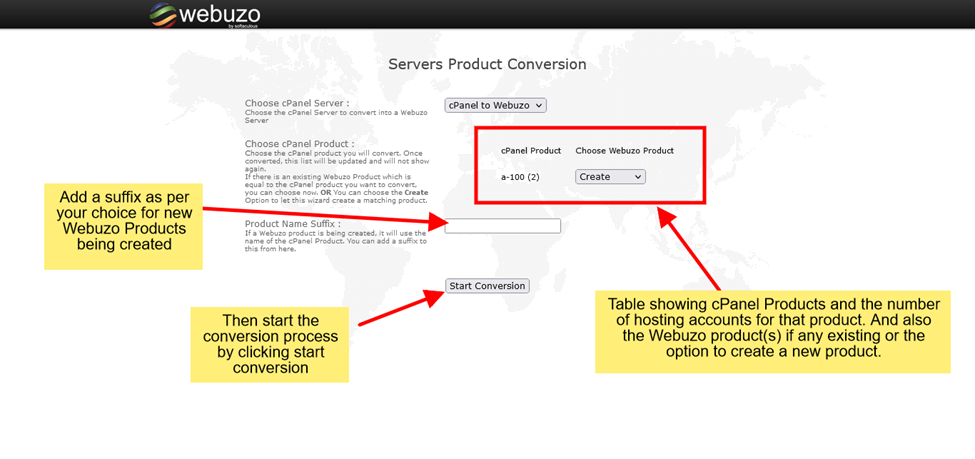
Once the conversion of the account is done then those accounts will be displayed.
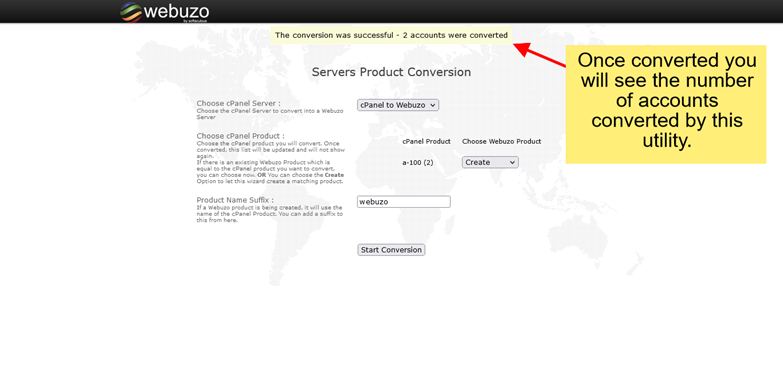
Update cPanel server to Webuzo
Update the cPanel server in WHMCS to use the Webuzo module. Shown image below is the real image of the cPanel server in Webuzo’s WHMCS installation.
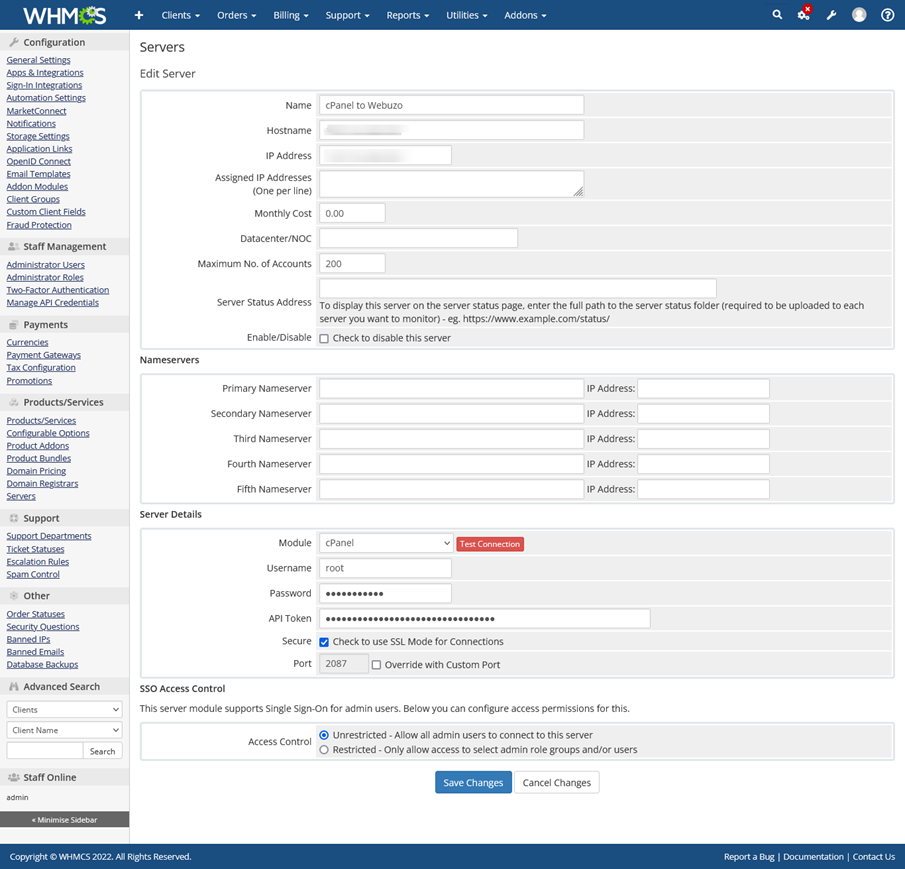
It is necessary to update the above server to the following as per Webuzo module settings:
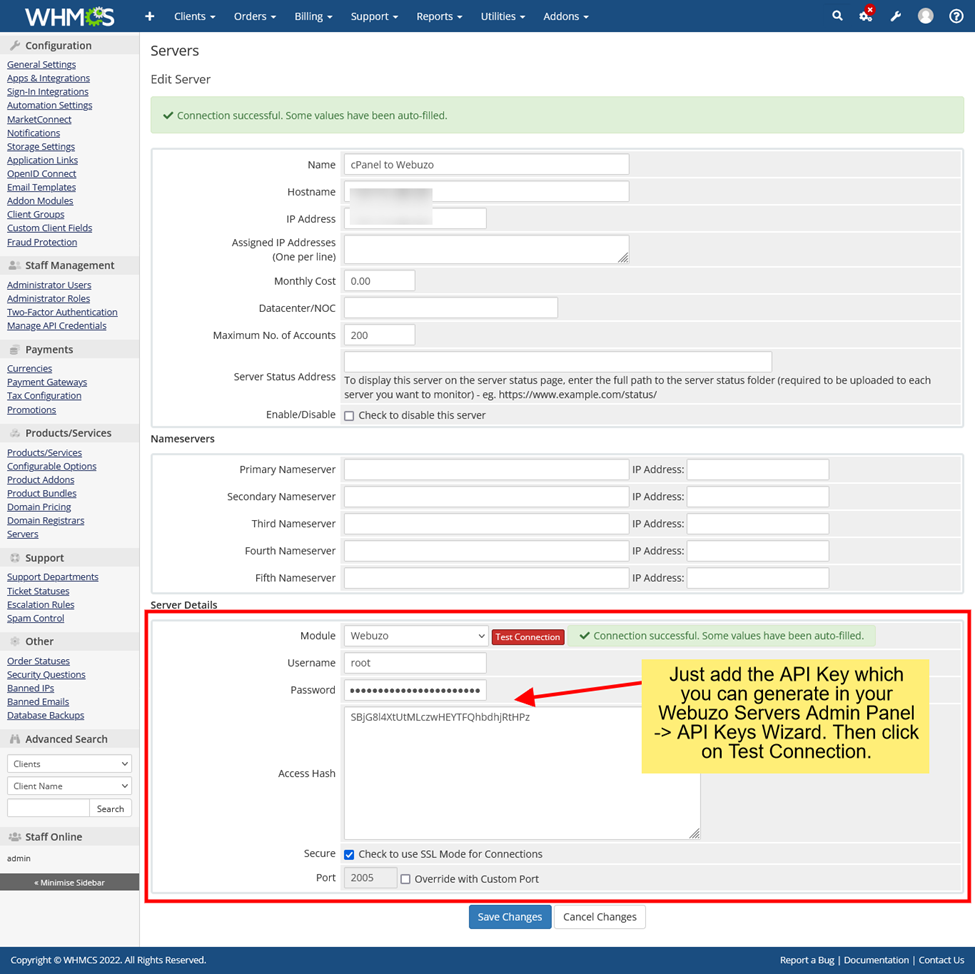
Once the test of connection is done save the server and all your hosting accounts converted should able to load the Webuzo Enduser Panel in WHMCS.
Verify
Verify data that has been imported and start with a new cPanel i.e. Webuzo.
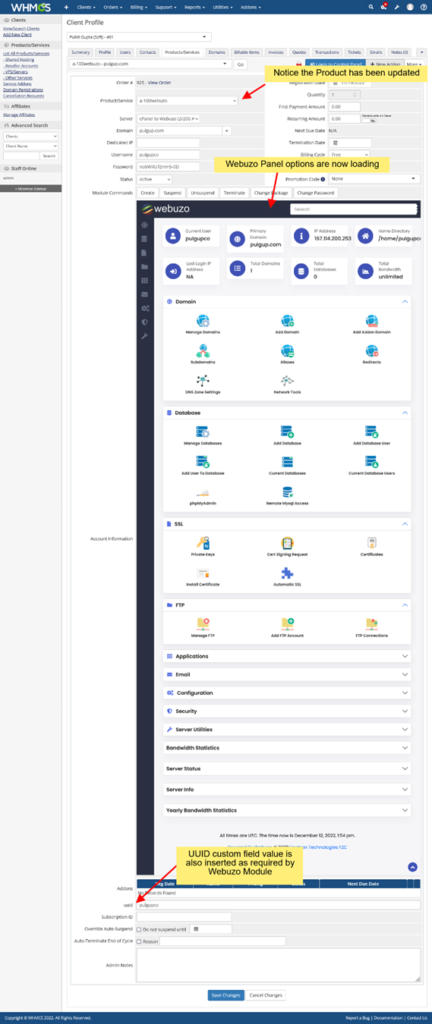
Support
Webuzo support team will help you to migrate smoothly. You can contact their support team for migrating purposes.
