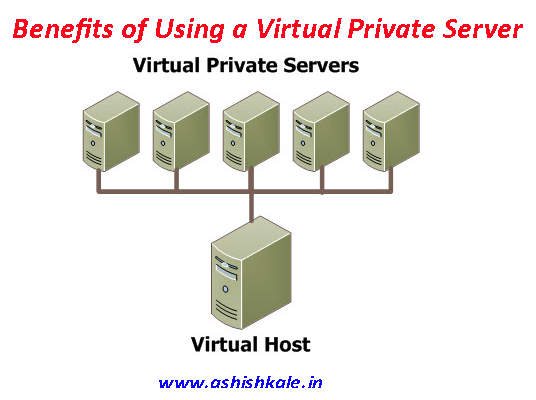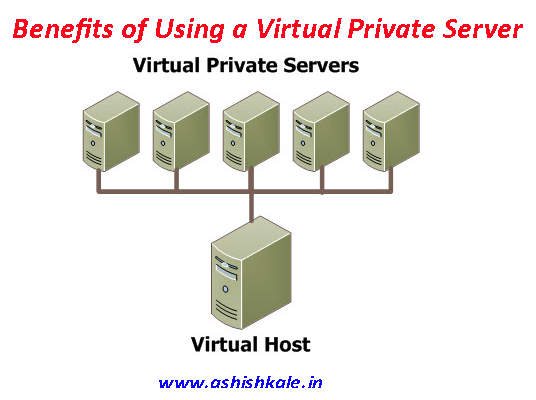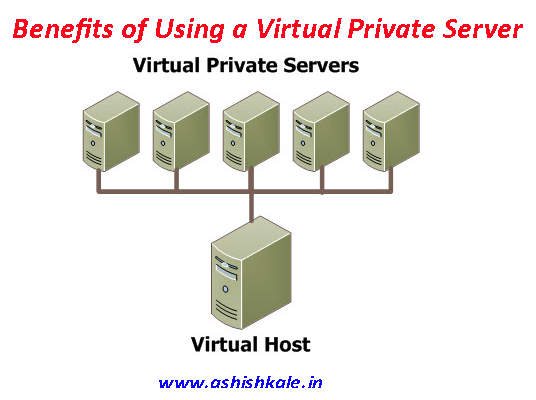

What is a Virtual Private Server ?
VPS hosting is a web hosting solution where in virtualized servers are deployed to give user a grass root-level access over their servers, while sharing bandwidth, CPU, and RAM with other users. Virtual private servers provide the performance of a dedicated server running on a machine located in a shared environment. Through root access, customers get the full control of the server just like a dedicated server.
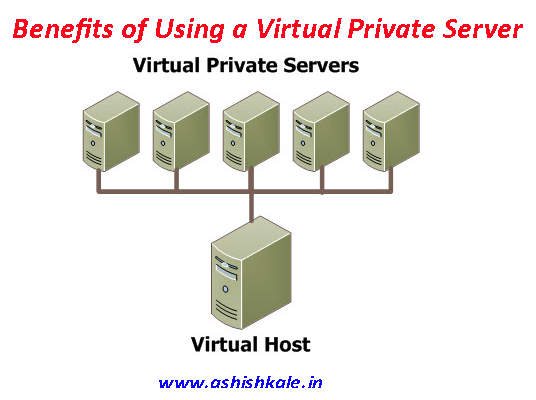
1) Shorter deployment time for new servers:
– No procurement of hardware
– Resources virtual server pool are allocated
– Multiple servers created from same image
– Reduced staffing time required to deploy a new service
– Server deployment time shortened to less than a day
2) Scalability and Flexibility:
– Virtual resources can be quickly added to increase the capacity
– You buy only what you need
– Adding vCPUs and RAM is as simple as a reboot
– Additional disk space can frequently be added on the fly
– Move data from a slow storage tier to a faster one without disruption to services
– Reduced need to over-build a server “just to be safe”, saving money and power.
3) Simplifies Development and Testing Environments:
– Virtualization reduces the costs of running separate development, staging and production environments
– Development servers may be created from production images with no downtime
– Quickly modify, test and deploy images into production, speeding up the development cycle
– Decommission development and staging environments when no longer needed, further reducing costs.
3) It’s Green – Save on Power, Space, and Cooling:
– Virtual server units dramatically reduce the physical space, power, and cooling compared to their physical counterparts
– Reduced consumption of power and cooling and saves money too.
4) No physical server upgrades and maintenance:
– No scheduled downtime to perform hardware upgrades, replace failing components or replace aging hardware
– Seamlessly migrate to a different server , perform preventative maintenance and even completely refresh the hardware.
5) Hardware Fault Tolerance:
– Virtual infrastructure is built with fault tolerant components (redundant power supplies, storage and network connections), in the event a host should fail, virtual servers are automatically migrated and restarted using spare capacity in the data center.
6) Simplified Disaster Recovery and Business Continuity:
– Virtualization software can replicate virtual machines to a remote data center
– Disaster recovery and business continuity plans are relatively standard and do not require custom engineering for each physical system and application.
7) Leverage other benefits of the data center:
– 24×7 staffing, precision power and cooling, enhanced security and encrypted tape backups.