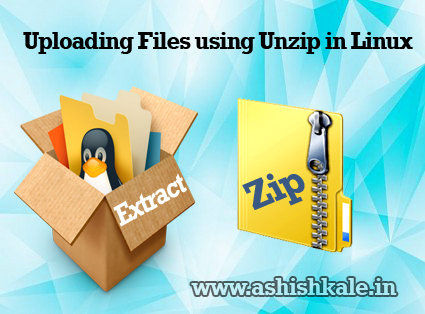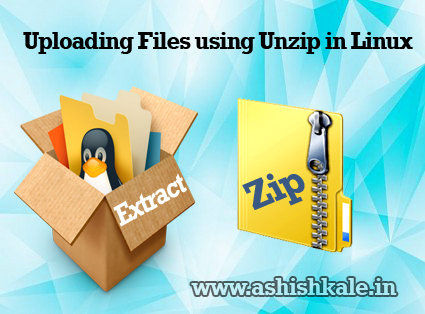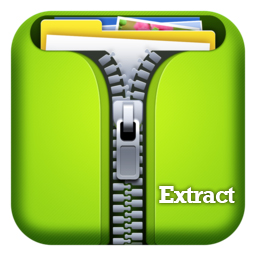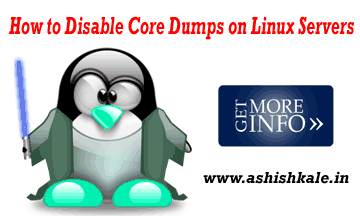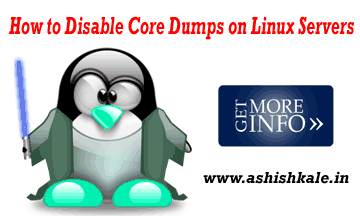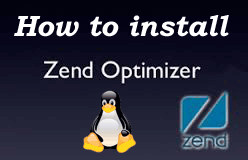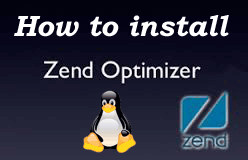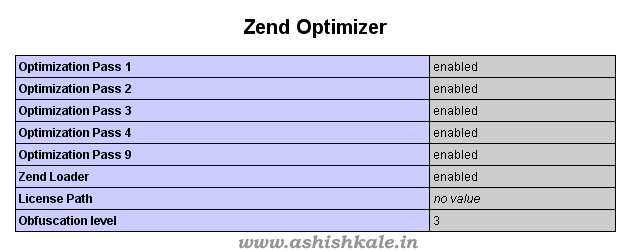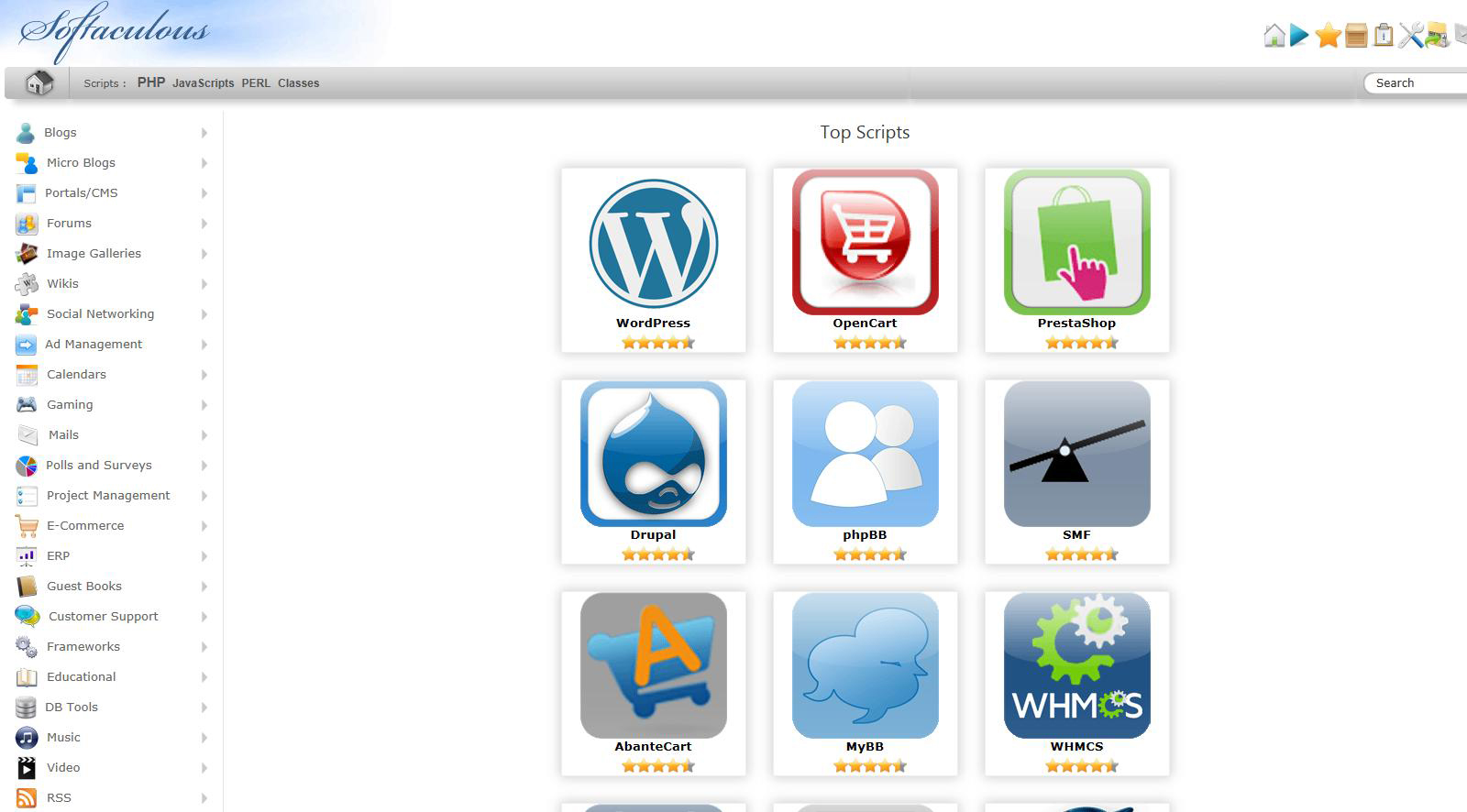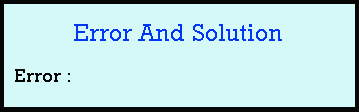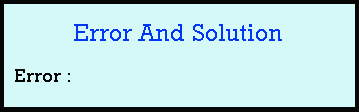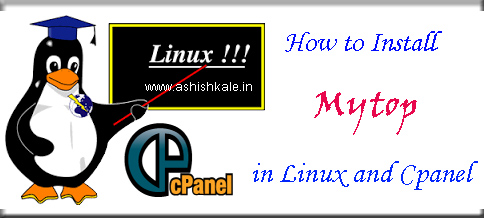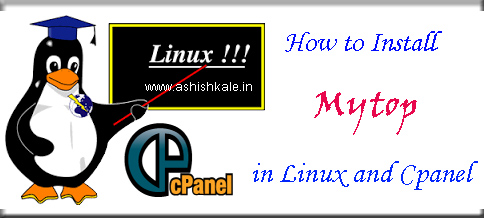How to install R1soft cdp agent on the Linux server


To install R1soft cdp agent on the Linux server
R1Soft is an affordable, easy-to-use, high performance backup, restore, and disaster recovery software. Its a software application which is used to backup the data in a client (R1Soft agent) which is assigned to R1Soft server based upon the configurations which we define. R1soft can also be used to restore files and databases. You can install the Latest R1soft cdp agent on Linux server by using following steps.
Step No. 1 : Create the yum repository for the r1soft by using the following command
/etc/yum.repos.d/r1soft.repo
[r1soft]
name=R1Soft Repository Server
baseurl=http://repo.r1soft.com/yum/stable/\$basearch/
enabled=1
gpgcheck=0
Step No. 2 : Install the cdp agent by using following command line
yum install r1soft-cdp-enterprise-agent
Step No. 3 : Then, install the header kernels by using following command line
yum install kernel-devel
Step No. 4 : Obtain the kernel module from R1Soft by using following command line
r1soft-setup –get-module
Step No. 5 : To Setup the authentication key for the Agent on client server
serverbackup-setup –get-key http://cdpserverip
Kernel module is now installed.
Now, Use the following command line and load the new driver.
/etc/init.d/cdp-agent restart
That’s it!