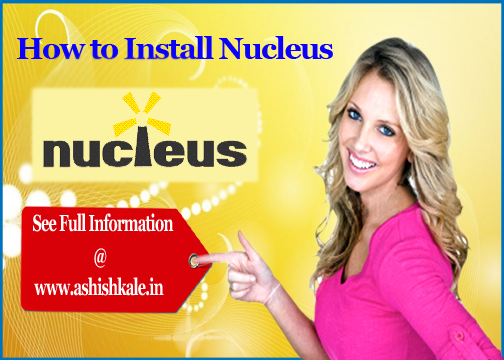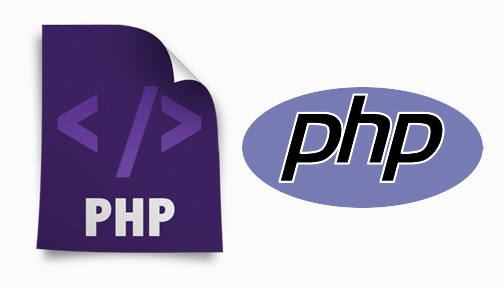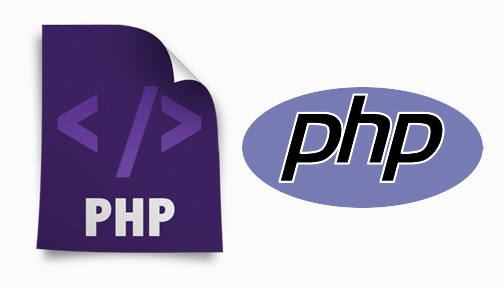How to install Nucleus
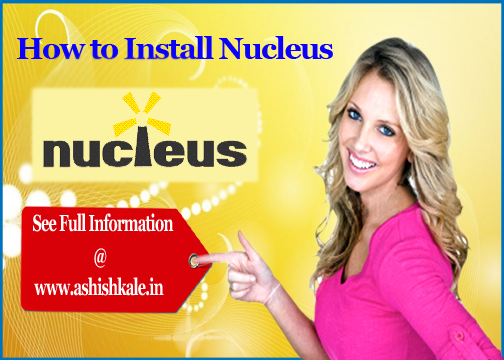

Nucleus is a flexible content management system and blog software designed to publish websites. In this article Hostripples will give you how to install Nucleus.
Follow the steps by steps instruction and install Nucleus.
Step 1 : Click on My cPanel.
Step 2 : Under Software/Services section, select Softaculous.
Step 3 : Under Blogs section, select Nucleus.
Step 4 : Click the Install button.
Then, Configure the Software Setup.
Step 1 : If your site has SSL, then choose the HTTPS protocol – if not, either HTTP option will work.
Step 2 : Select the Domain on which you wish to install Nucleus.
Step 3 : Leave this blank to install into the root directory of the above domain name.
Note: If you have other software/scripts installed on this domain’s root directory, make sure you create a new folder and specify its name in this field to complete the installation. If you don’t, you will overwrite existing installations.
Step 4 : Create a Database Name.
Then, Configure the Site Settings.
Step 1 : Choose any name for your new site.
Step 2 : Choose a short name for your new site.
Then, Configure the Database Settings.
Step 1 : Create a Table Prefix.
Then, Configure the Admin Account.
Step 1 : Choose a new username.
Step 2 : Choose a new password. Ensure you record it for future use.
Note : Choose a secure password to ensure the safety of your account.
Step 3 :Choosing an alternate email.
Step 4 :Click on the plus sign beside Advanced Options
leave the Email installation details to field blank. Should you wish to have them sent to another email address.
Step 5 : Enter it.
Then, Click Install.
If you require additional assistance, please submit a support ticket.
To open a support ticket, please log in to your Hostripples Client Area: https://hostripples.com/secure/clientarea.php