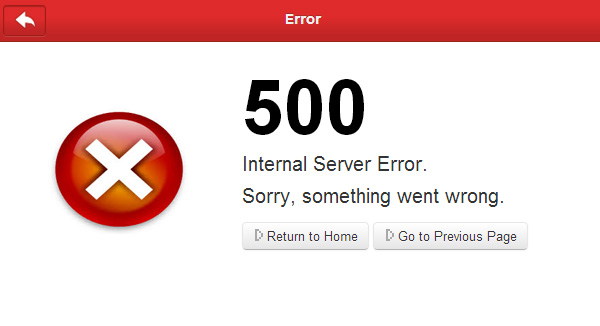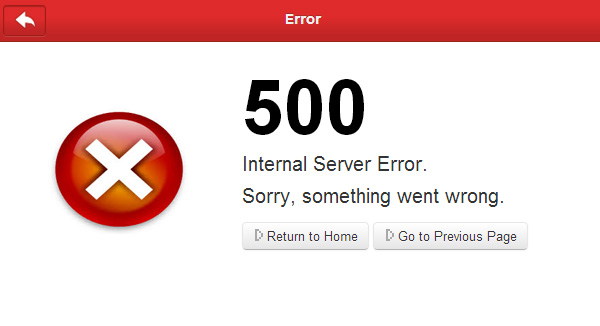What characteristics should a Best Web hosting have?


If you are thinking of creating a website for your business you have to take into account a number of very important aspects if you want to succeed with it, such as the domain, have a Best Web hosting, the quality of the design of the web, its structure, the type of development (customized, semi-customized, or template), if you will use a CMS to manage the content, the organic positioning in the search engines (so that customers can find your website), advertising, etc. . As you can see, there are many aspects that must be optimally planned to have a competitive website. Among these aspects we could say that one of the most important factors in the SEO is the loading speed of the website, which depends heavily on optimization of web pages, optimizing the size and weight of audiovisual content, the cache and the quality and characteristics of the best Web hosting that we have hired.
Therefore, in this post, we want to talk to you about what features the best web hosting for your website should have.
How to choose the best Web hosting?
If you have already created your website and want to start your journey in the online world, you have to search and choose a hosting, something that seems easy at first glance, but that is more complicated than it seems, since you have too many variables in mind and compare the different services and features of each Web hosting provider.

But why is choosing a hosting so important?
As we have previously indicated, the hosting has a significant influence on the loading speed of the website, but also on the user experience, since the failures in it generate unnecessary user losses and this is something that should not happen. The same goes for the hosting features and benefits. Therefore, the needs of the business or website must be weighed before hiring a Web hosting service, since depending on these, one type of hosting or another will be required (more powerful server, dedicated server, basic hosting package …)
What characteristics should a Best Web hosting have?
The main thing when hiring a web hosting service is to see what each hosting provider offers, the key features of the server and the maintenance, support and technical service services (from the basic to the complex). The web hosting provider must have unlimited domain hosting so that customers can have the number of domains they want for their business or website without limits (as well as subdomains). A hosting provider must have a broad bandwidth. A web hosting provider must have a disk space (space on the server to hang domains) of at least 1GB to have a minimum power sufficient to handle web storage of information through databases. A hosting provider must offer a control panel with which to manage the hosting oneself. But these are not the only characteristics that a web hosting must meet, since they are so basic that the vast majority already have them, so they will not serve to determine differences between the different options and services of the main hosting providers selected in the search for web hosting, although to rule out those that do not meet the minimum requirements.
Also read,
Therefore, the following are the most important features when selecting a Best Web hosting service:
1. Server Uptime
This is an important feature to keep in mind in order to guarantee the correct functioning of the hosting, at least for most of the time. The uptime without interruptions or uptime is the period of time that elapses without the system ceasing to be active. This indicator is important when hiring the Web hosting service since servers cannot always be active. This is because there are certain times when servers interrupt their operation because they have to restart to apply security updates or perform new software installations (like any computer equipment). Therefore, it is important to know that there is no web hosting company that can guarantee 100% uptime. However, although no one can offer 100% uptime, it is to look for and choose a Best Web hosting provider that guarantees an uptime as close to this figure (99%).
Hosting companies that do not guarantee this percentage may have downtimes that leave our website without service, something horrible for any website. It is also important to know what the uptime guarantee covers in your hosting plan, to know what to claim in case of server crashes that breach the guaranteed uptime.
2. Tracking, monitoring, and alert service
It is an important feature and a sample or differential advantage of the quality service of the web hosting provider that is chosen since it will convey greater security and greater control over the website. It consists of notices and alerts notifying and informing the webmaster about any circumstance occurred in the hosting such as, for example, exceeding the preset limit of some of the different contracted parameters: RAM, CPU, disk usage, process drop, etc. In addition, they also serve the Best Web hosting company itself to serve and restore the server in the minimum possible time and thus have an optimal operation.
3. Scalability and automatic migration services
A Web hosting services company should always offer the possibility of expanding the services you have contracted, so that if you require a larger space, loading speed or any other aspect, you can always migrate your website and its data to a more powerful server (with more hard disk, more RAM and more CPU) easily and quickly, without sudden drops of the page, unexpected stops and transparently for web users. Another differential feature in this regard is that in this case, the Best Web hosting provider has an automatic process for migration to be carried out with ease and guarantees, without having to do anything about it by the webmaster.
4. Choose a flexible web infrastructure
It is very important that the web hosting provider you choose finally has an open and flexible infrastructure to use and host different eCommerce and CMS (content management systems) platforms such as WordPress (very for organic website positioning), PrestaShop, Magento (Magento is the largest platform to create eCommerce stores), Joomla , Drupal, osCommerce, etc. are e-commerce platforms to create online stores, WooCommerce e-commerce plugin , etc. Best Web hosting must also be able to support programming languages such as HTML, PHP, JQuery, AJAX and even JavaScript.
5. Security:
Without a doubt, it is one of the most important features when choosing the Web hosting provider. It is essential that the hosting company provide us with all the necessary and updated help in the field of security against viruses of all kinds, spyware and carry out the use of Anti-Spam filters and SSL Certificate.
6. Constant support service:
Currently, virtually all the hosting services have an absolute availability (24/7) of customer service, in order to resolve any incident with the web as quickly as possible. And there are currently many hosting services and customers are increasingly demanding and do not admit failures and less constantly and or for long periods of time, so always look for hosting providers that have good references in this sense and forget about other cheaper services, but with worse service and technical support when you investigate and choose the hosting for your website.
Conclusion:
As you can see, it is very necessary to have the best Web Hosting provider for your business, since it is a way to be more competitive in the online environment with your website and also offer your users a better service and greater functionality and speed, which significantly improves your engagement and their loyalty. We hope that the article has been useful when selecting the hosting that best suits the needs of each website. Thank you for spending time for reading this article.