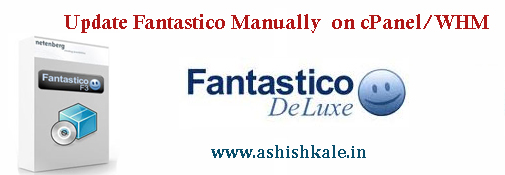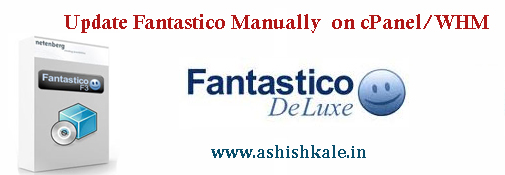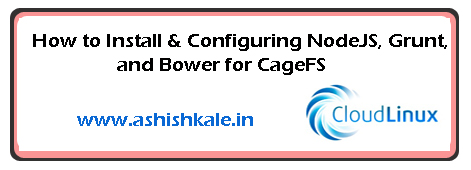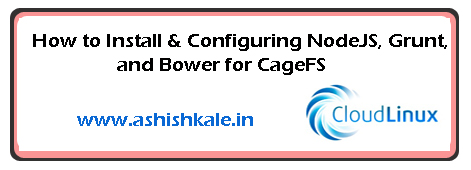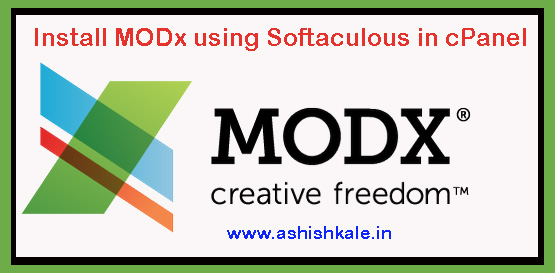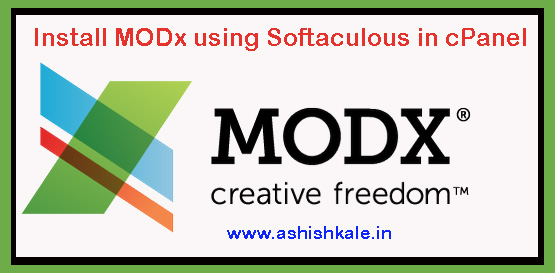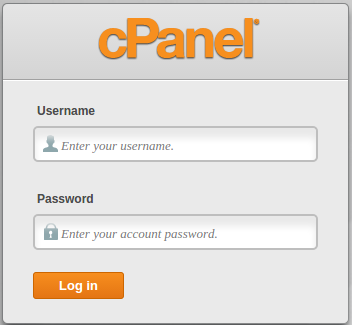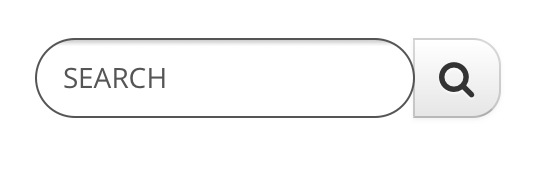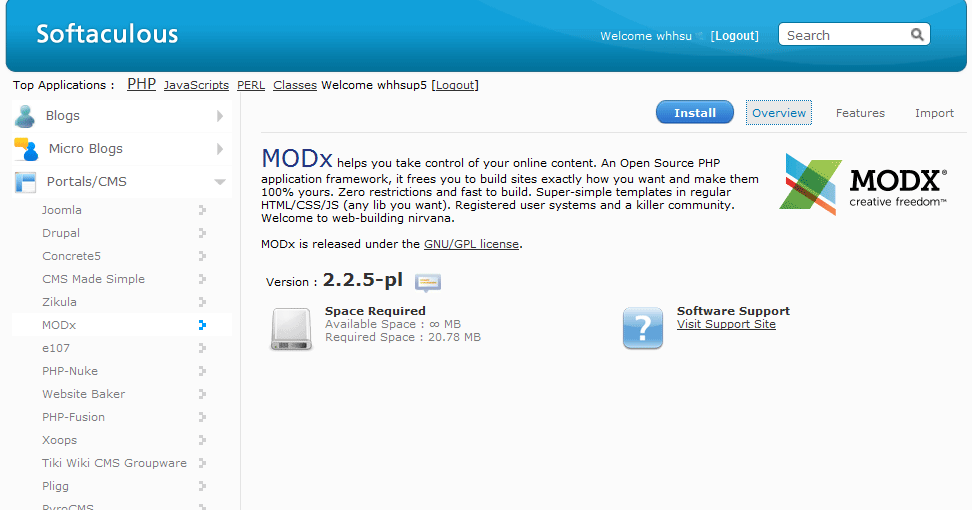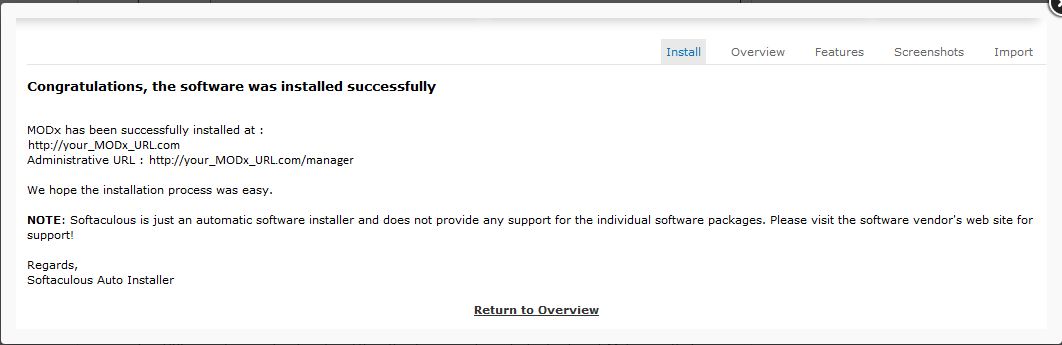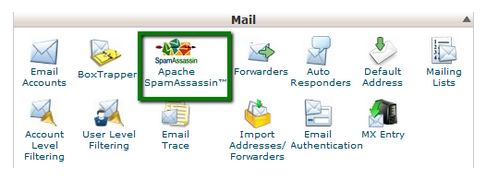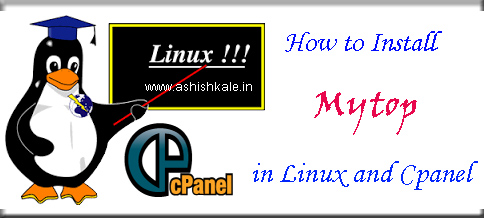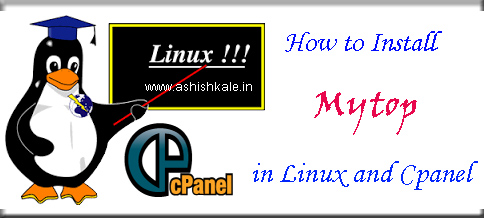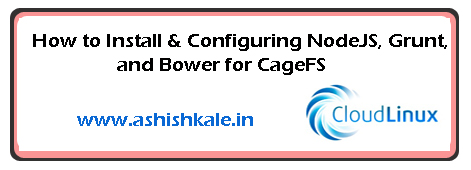

NodeJS is a powerful platform built on Chrome’s Javascript Runtime that can be used to build fast and scalable web applications. Using the following Steps to Install and Configure NodeJS, Grunt, and Bower for CageFS.
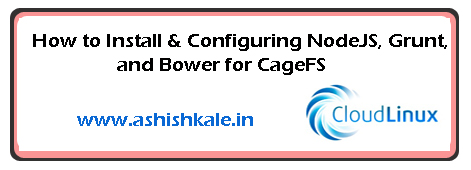
To Install NodeJS, Grunt, and Bower on CloudLinux
1) Login to your root server
2) Create a directory and move into it using following scripts
mkdir ~/nodejs-install; cd ~/nodejs-install
3) To Copy the install files to using following scripts
( These install file is currently maintained for the rpms )
git clone https://github.com/nodesource/distributions.git
4) Move to rpm install folder
5) Run the setup to using following scripts
cd distributions/rpm; sh setup
6) Install nodejs to using following scripts
yum install nodejs
7) Install grunt and bower to using following scripts
npm install -g grunt-cli; npm install -g bower
If you are not using CageFS with CloudLinux you are done. Your nodejs, grunt, and bower commands should all work in the shell. Then you are using CageFS
How to Configuring NodeJS, Grunt, and Bower for CageFS
1) Configure cagefs for nodejs to using following scripts
touch /etc/cagefs/conf.d/nodejs.cfg
2) In grunt.cfg file use the any editor & copy the following scripts
[grunt]
comment=Grunt tools
paths=/usr/bin/grunt, /usr/local/bin/grunt, /usr/lib/node_modules/grunt-cli
3) Configure cagefs for bower to using following scripts
touch /etc/cagefs/conf.d/bower.cfg
4) In bower.cfg file use the any editor & copy the following scripts
[bower]
comment=Bower web tools
paths=/usr/bin/bower, /usr/local/bin/bower, /usr/lib/node_modules/bower
5) Then re-initialize cagefs to using following scripts
cagefsctl –force-update
.
.
.
.
Congrast Your nodejs, grunt, and bower commands should be available on cPanel accounts.
Test
To test an installation is working (and that the setup scripts are working!) use:
curl -sL https://deb.nodesource.com/test | bash –