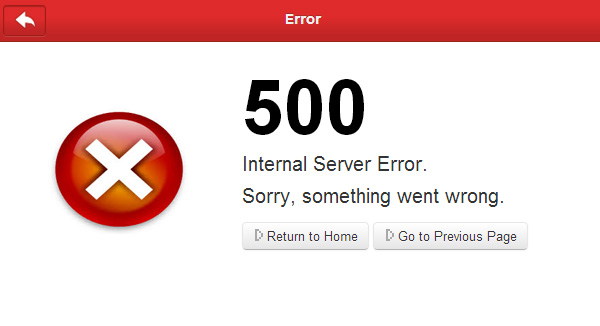How Can I Fix 403 Forbidden Error in WordPress?
What is a 403 Forbidden? A 403 Forbidden error is an HTTP status code that indicates the server has received your request, but denies authorization to operate the requested resource. In simpler terms, it’s like trying to enter a private building. The doorman (the server) knows you’re there and what you’re asking for (the resource), but they’re telling you, “No, […]
» Read more