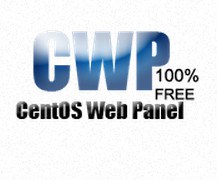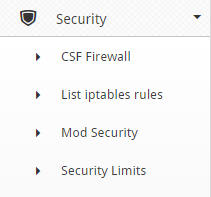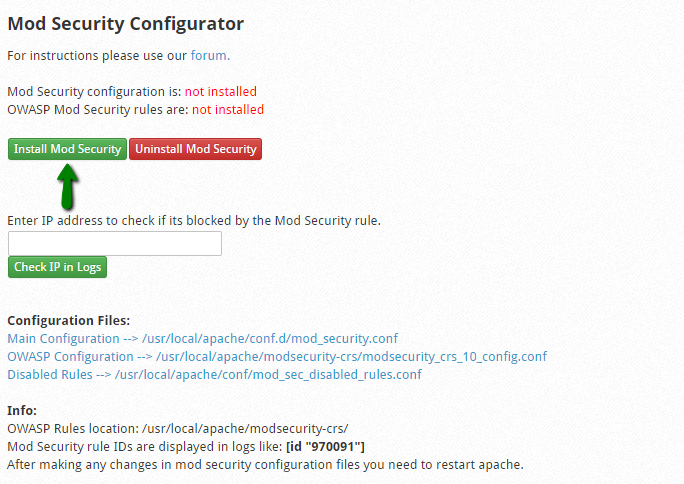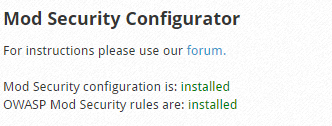How to Setup Mod Security on CentOs Web Panel

- Grab a VPS with at least 512MB of RAM (Recommendation: Hostripples or Hostdens.)
- Install CWP by following my previous guide.
- Perform some basic configuration tasks.
Setup Mod Security
ModSecurity is an open source, cross-platform web application firewall (WAF) module. Known as the “Swiss Army Knife” of WAFs, it enables web application defenders to gain visibility into HTTP(S) traffic and provides a power rules language and API to implement advanced protections.
list of the most important usage scenarios :
- Real-time application security monitoring and access control
- Virtual patching
- Full HTTP traffic logging
- Continuous passive security assessment
- Web application hardening
- Something small, yet very important to you
Find more details of Mod Security
Step 1 – Go to Security then Click on Mod Security menu:
Step 2 – By default this module is not installed. Click on Install Mod Security Tab .
Once you click on it you can see the below message :
Once its install you can see the message :
That’s it. Mod_security includes some necessary rules by default. But however if you want to go advance, you can manually edit each configuration file and adjust the rules as per your requirement.