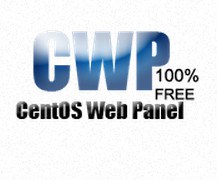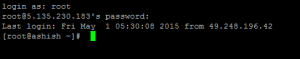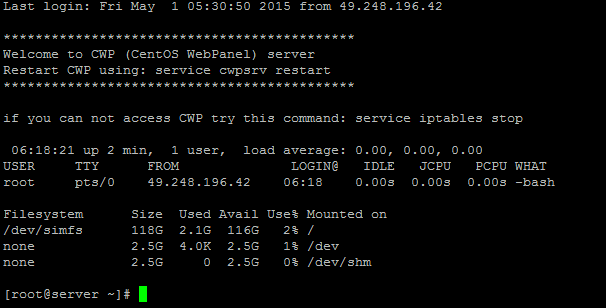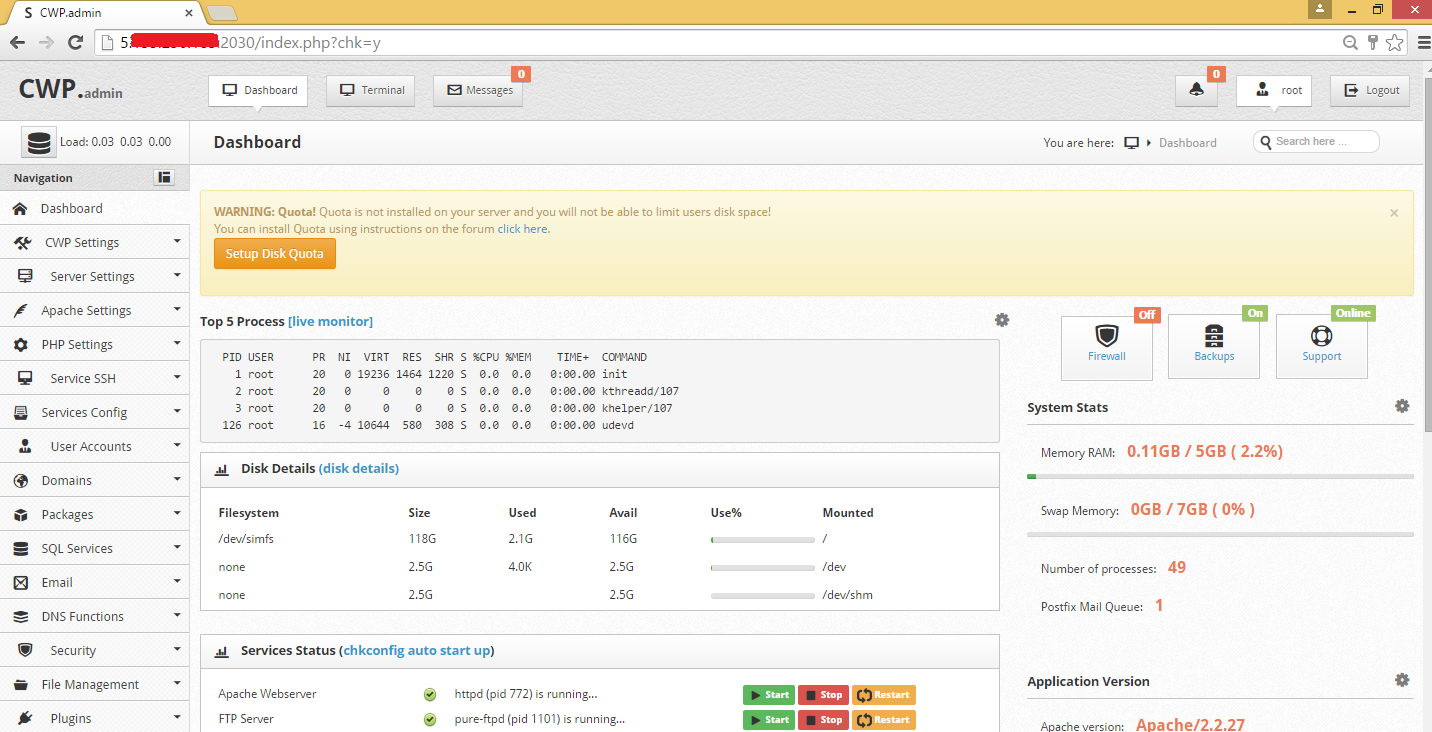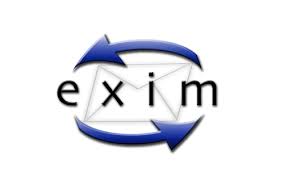How to install CentOS Web Panel on Dedicated & VPS Server.

CentOS Web Panel – Free Web Hosting control panel is designed for quick and easy management of (Dedicated & VPS) servers without of need to use ssh console for every little thing. There is lot’s of options and features for server management in this control panel.
CWP is really considered feature-rich. Some of notable features including:
– Apache Web Server (Mod Security + OWASP rules optional)
– PHP 5.4 (suPHP, SuExec + PHP version switcher)
– MySQL + phpMyAdmin
– Postfix + Dovecot + roundcube webmail (Antivirus, Spamassassin optional)
– CSF Firewall
– File System Lock (no more website hacking, all your files are locked from changes)
– Backups (optional)
– AutoFixer for server configuration
– Varnish Cache server (improve your server performances by 3x)
– Compiles Apache from source (improves up to 15% on performances)
– Apache reCompiler + Additional modules install with one click
– Apache server status, configuration
– Edit apache vhosts, vhosts templates, include configuration
– Rebuild all apache Virtual hosts with one click
– suPHP & suExec (improved security)
– Mod Security + OWASP rules (one click install, easy management)
– Tomcat 8 server management & install in one click
– DoS protection from the Slow-Loris attacks
– Compiles PHP from source (improves up to 20% on performances)
– PHP switcher (switch between PHP versions like: 5.2, 5.3, 5.4, 5.5)
– Simple php editor
– PHP addons with one click
– PHP.ini editor & PHP info & List modules
– php.ini per user account (you can add changes in /home/USER/php.ini)
– postfix & dovecot
– MailBoxes, Alias
– Roundcube webmail
– Postfix Mail queue
– rDNS Checker Module (check you rDNS records)
– AntiSPAM (Spamhaus cronjob)
– Re-Build Postfix/Dovecot Mail server with (AntiVirus, AntiSpam Protection)
– Email Auto Responder
– MySQL Database Managment
– Add local or remote access user
– Live Monitor MySQL process list
Requirements
A server / VPS running CentOS 6 (at the time of writing it still does not support CentOS 7). Clean minimal install is recommended. Need recommendation? try Hostripples or Hostdens.
Basic knowledge about most common Unix command to manage a Linux VPS.
Any favorite SSH client like Putty or simply Terminal if you’re using Linux or Mac.
Make sure your VPS is running CentOS 6 with no LAMP component installed (Apache, MySQL, PHP)
How to Install CWP
Follow steps below to setup CentOS Web Panel on your VPS:
Step 1 – Login to your server as root
Step 2 – Go to /usr/local/src directory and download CWP installer package
cd/usr/local/srcwget http://centos-webpanel.com/cwp-latest
Step 3 – Start Installation using below command in screen :
screen-i
sh cwp-latest
If screen is not install then you can install it using
yum install screen
Just wait for some time till get get install .
The CWP will take some times for installation as several software will be compiled from source for improved performance, security and flexibility.Once its completed you can see below screen :
Make sure you copy all the details mention on the scree.
Step 4 – Now hit Enter and your server should reboot automatically. Next time you login to your server via SSH, you will now see CWP welcome message.
Step 5 – Open up your web browser (Firefox, Chrome,Safari,Opera etc) and open your newly installed CWP admin GUI at one of these URLs:
http://your-ip-address:2030 or https://your-ip-address:2031
CWP uses the same login details you used to SSH your server .
CentOS Web Panel GUI: Dashboard.