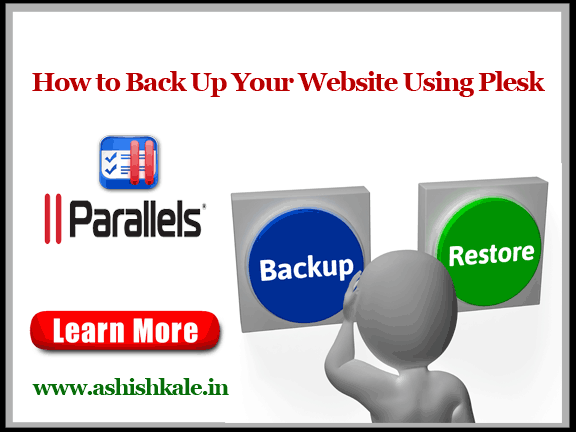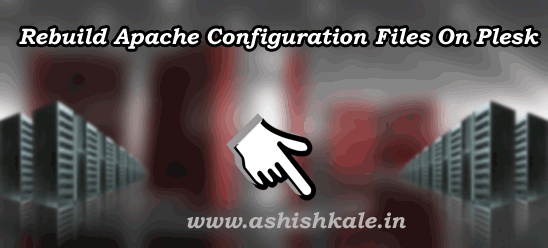How to Back Up Your Website Using Plesk


To Back Up a Site in Plesk 12.X
Backing up your web hosting account is one of the most important things you can do to protect yourself when the worst might happen. In this article Hostripples will give you how you can easily Back Up Your Website Using Plesk. Follow the steps and back up your website.
Step 1 : Log in to the Control Panel.
Step 2 : Choose correct domain and click the domain.
Step 3 : Select the Websites & Domains tab.
Step 4 : Then, Select the Backup Manager.
Step 5 : Select Back Up.
Step 6 : Select where you want to store the backup: either Server Repository or Personal FTP Repository.
Step 7 : Enter your Email if you want an email once it completes.
Step 8 : Under the Backup Settings section select the Domain configuration and content.
Step 9 : DO NOT select the Suspend domain until backup task is completed. Should the backup fail, your domain would remain suspended and inaccessible to your website viewers.
The backup is completed you can download it.
***** Follow the steps for download backup.
Step 1 : Go to main backup screen.
Step 2 : Click on the Green Circle/Arrow icon on the right side of the backup listing.