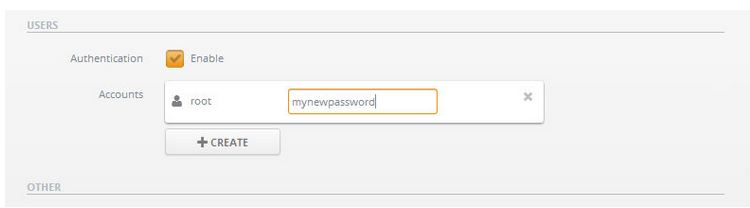How to Configuring Self-Signed SSL / HTTPS Access

To Configuring Self-Signed SSL / HTTPS Access
1) To install OpenSSL on your VPS:
apt-get -y install openssl
2) To generate a self-signed certificate that ZPanel will use to secure your connection by using following commands:
openssl req -x509 -nodes -days 365 -newkey rsa:2048 -out /etc/pki/tls/certs/zpanel.crt -keyout /etc/pki/tls/certs/zpanel.key
3) To be configured to use the new certificate by using following commands:
nano /etc/httpd/conf.d/ssl.conf
4) Now, Find the SSLCertificateFile and SSLCertificateKeyFile entries and change them to :
SSLCertificateFile /etc/pki/tls/certs/zpanel.crt
SSLCertificateKeyFile /etc/pki/tls/certs/zpanel.key
5) Save changes and Exit from the file.
We need to redirect all HTTP based ZPanel login attempts to the secure HTTPS URL.
1) Login to ZPanel
2) Navigate the menu system as follows:
Zpanel -> Admin -> Module Admin -> Apache Admin
3) In Global Zpanel section, insert the following:
Redirect Permanent / https://[VPS FQDN]/
4) Now restart the Apache server on your VPS.
service apache2 restart
.
.
.
.
.
.
The installation is now complete!
You can now access your Ubuntu ZPanel installation via secure SSL (HTTPS) connections!