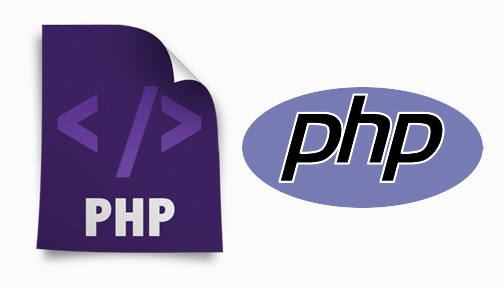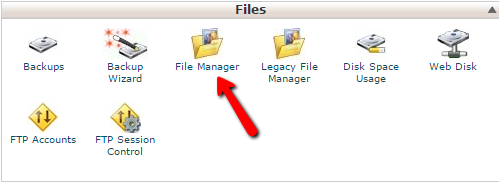How to install WebCalendar using Fantastico


Install WebCalendar
1) Open your control panel. then Login to cPanel
2) Click on Fantastico
3) Click on WebCalendar from the list
4) Click on Install to begin the installation process
5) Choose the domain name from the drop down menu
6) Choose the directory you want WebCalendar to reside under
7) Fill in the admin username and the password
8) Choose the nickname under which you’ll be posting and fill in your email address
9) Fill in all other necessary fields
10) Click install – on the next screen click finish installation and you’re done.
11) After the installation completes, you can click on the link to visit your WebCalendar installation.
12) you’ll see this error:
My Calendar Error
Error removing temporary file.
The permissions for the following directory do not support the db_cachedir option in includes/settings.php:
/tmp
The setting for db_cachedir will be set to /tmp by default:
db_cachedir: /tmp
You’ll want to change this to your cPanel user’s /tmp directory by editing this value to:
db_cachedir: /home/userna5/tmp
13) Then just click Save
14) Now try to access your WebCalendar install again, you should see the month display by default.